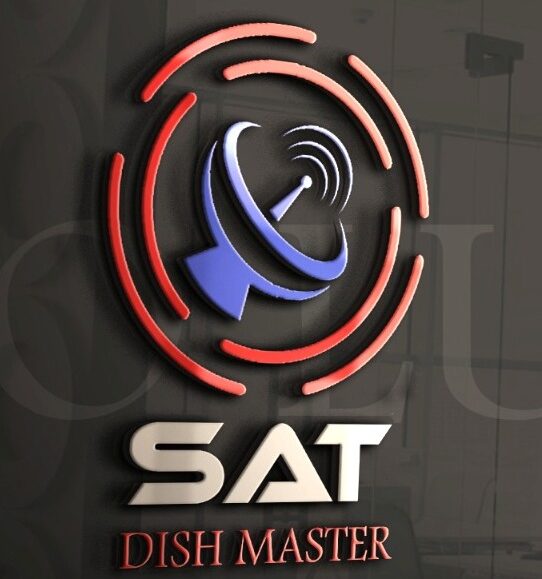1506g Zoom Signal Software NSHARE 8MB 2024
Hello friends, how are you, how are you, I hope you are all well. May Allah bless you and all of us. May Allah save us all from troubles. May Allah bless us all.
How to Upgrade 1506g Zoom Signal Software NSHARE 8MB 2024
My topic is a receiver, 1507g 8MB, so we are going to change it first. I can show you the version of my old software here, I will bring it to the system and we will get the version here. Friends, you can see the version of DK which is 101 and its version. To extract the customer id I have to press 1502 this is my receiver friends customer id 15 07 8A AC 00 BB this is my receiver jo old ie according to software this is the customer id now I Which means that the new software is to be updated, so to update it, friends, I have already installed USB in my receiver. So you will do it in this way that you will go to the option of USB. After going to the option of USB, the software that people have to do is the one that you will select from the place that you have placed. I have put this software in this folder, so I find it, friends, I am going to show you what this software is. There are steps, first it has to read the data, then it has to erase the old software, i.e. delete it, empty it.
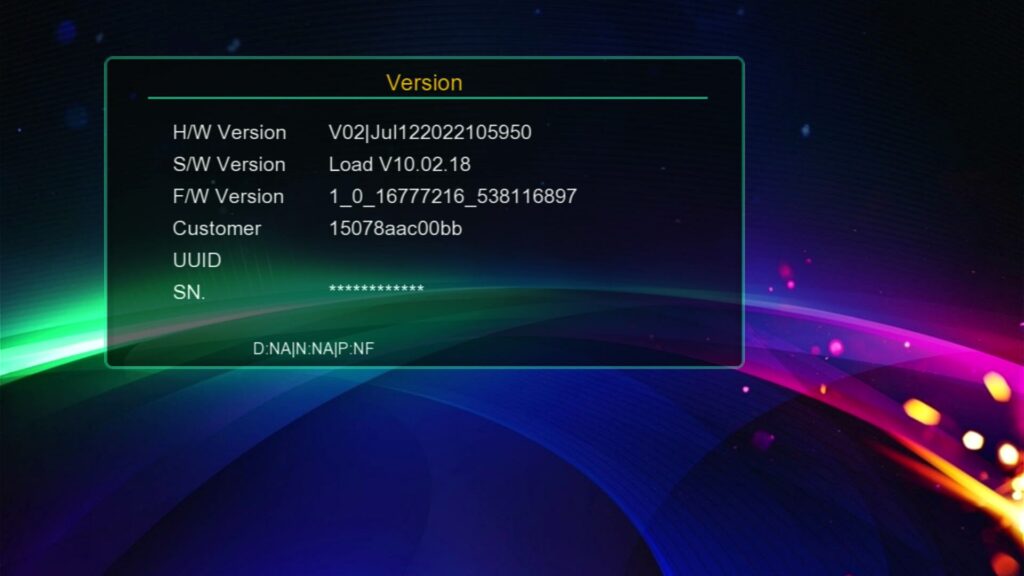
Friends, this new graphics has arrived here, this is the latest software in front of you, it is from 2024, so first of all, I will check its version and show its customer ID customer id 15 07 8A AC 00 BB so that you can It will be guessed that this is the same receiver, friends, you can see it. DK version 1.01 is the same and one thing about it. Let’s increase the knowledge of the people here. The 5370 one seems to be the same, the 7601 also seems to be the same. That this is my receiver and that is my customer ID of my receiver which was earlier customer id 15 07 8A AC 00 BB
1506g Zoom Signal Software NSHARE 8MB 2024 MAIN Display
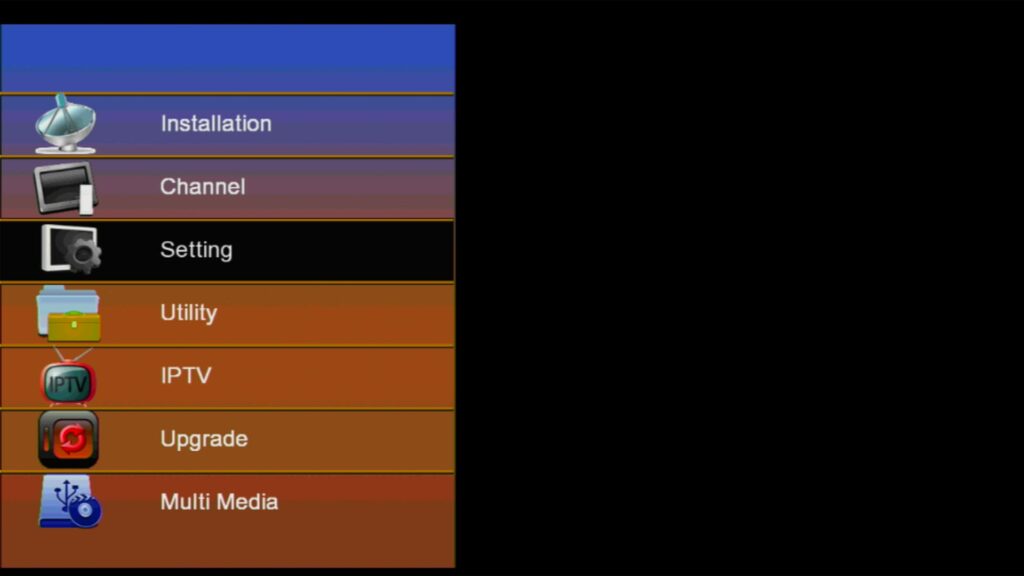
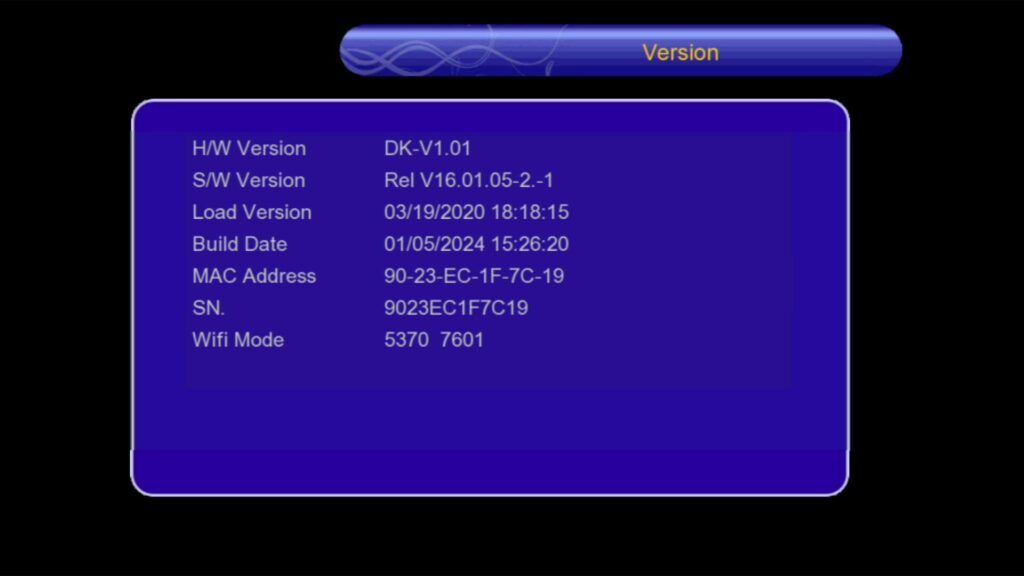
Detail of 1506g Zoom Signal Software NSHARE 8MB 2024
So now the rest of the review, friends, let’s start, first of all, I will proceed to the installation, friends, in the installation, this is in front of you, this is its dialog box. The button is for manual skin and besides that, green is yellow for ito skin, so now your question will be that if we remove its pin, what condition will it be? I have downloaded it, so you guys can see that both the signals are gone, the signal and the quality ones are gone, now we are moving forward, I have put the spin again. I would like to add one more thing behind the receiver.
Zoom Signal of 1506g Zoom Signal Software NSHARE 8MB 2024
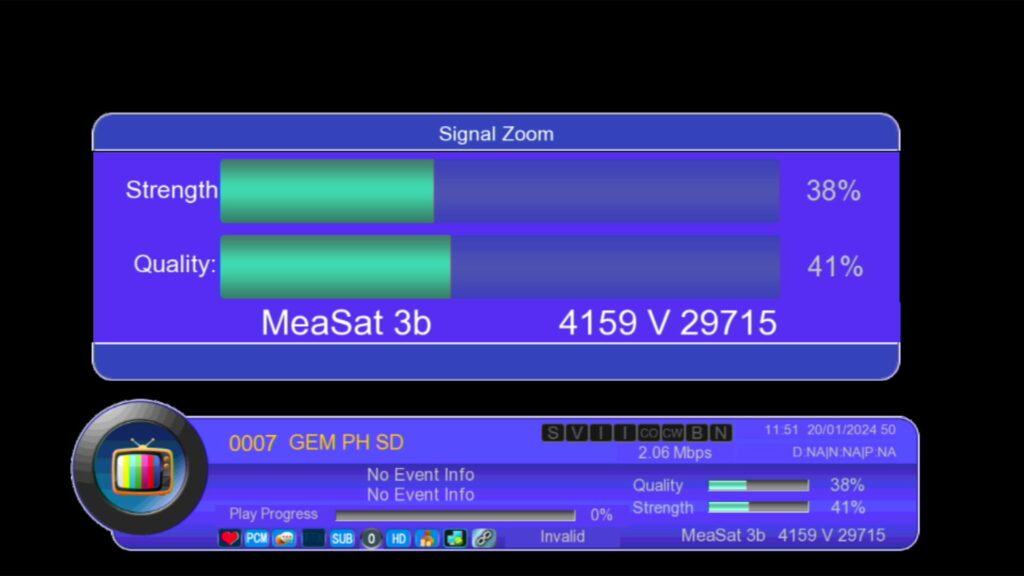
As far as I know, they have given a button for scanning here. You have to press the blue button for a second. For it is green and for blind skin you have to press the yellow button, so we have one more thing that I told you, the purpose of telling you is that here below in the bottom, if you see below, then here. For moving, they have given the cancel button, so you can do it like this. It has this pot, down, down, up, next, zero and nine are also written, from zero, up button, and from zero, you can also up and down it. If you want to exit, now this is the zoom signal on the right side, look down on the right-hand side, you will see the zoom signal written on the zoom signal.
DVB Finder 1506g Zoom Signal Software NSHARE 8MB 2024

Let’s take it out now I’m going to press see infobar so it’s I’ve pressed info out it shows signal in front of you which is a great feature for db finder. You can also change the TP in it. There is a red button to change the TP. Look at the signal of the next DP. Look at the signal of the next TP.
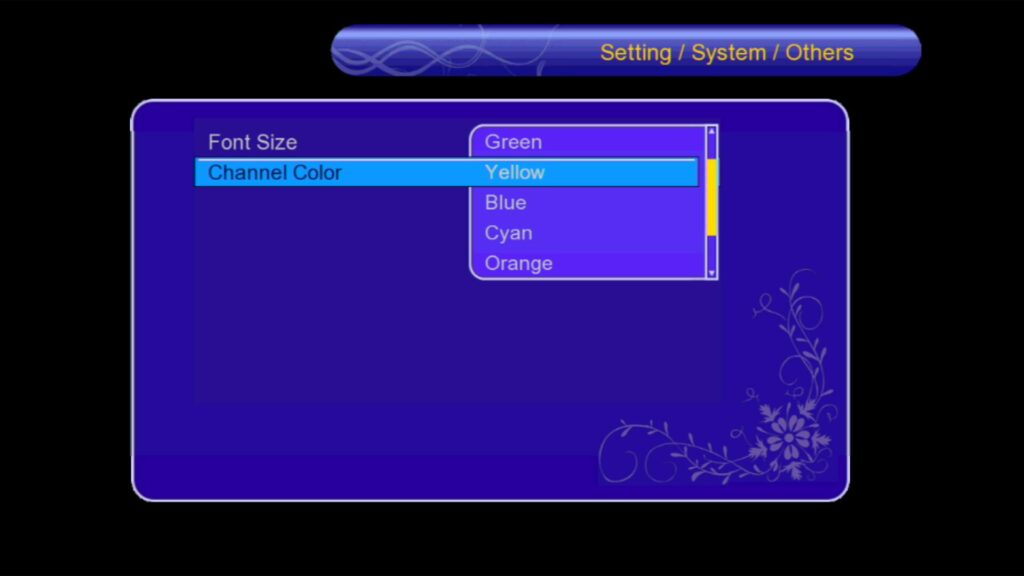
This is the zoom signal of what is in front of you. Zoom signalize in front of you, then it will give an option from here, that is, you have to press the info button, it will be shown in front of you with the info button, I can show it to you by scanning it. What is its condition after scanning? To scan, we will do a blind scan and I will press the yellow button, so these friends can see what is happening during the scanning process from their dialogue button. How is it being seconded during this scanning? We will not complete the scan because we don’t need it, we exit the task list and reset it, then there is the satellite list.
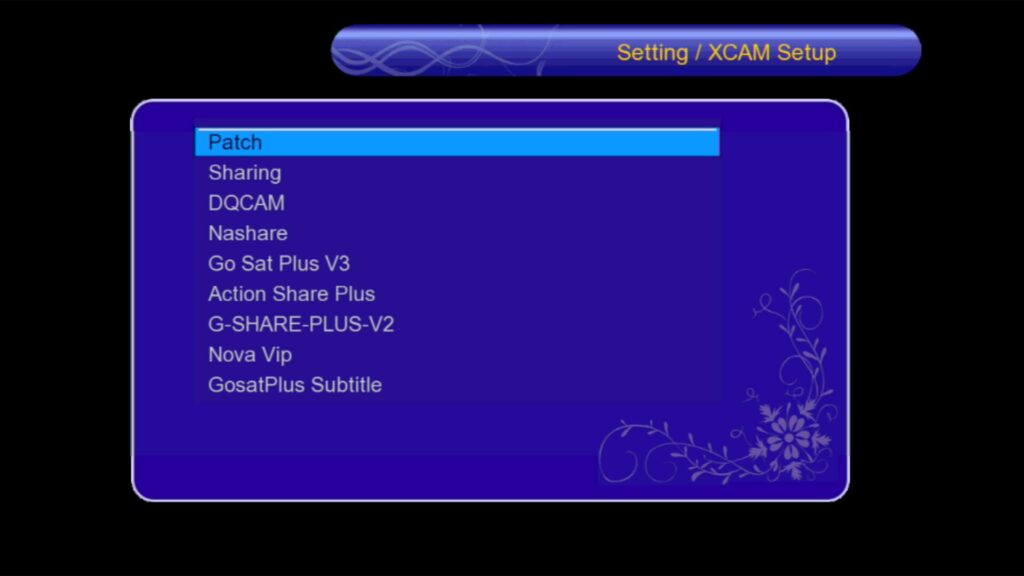
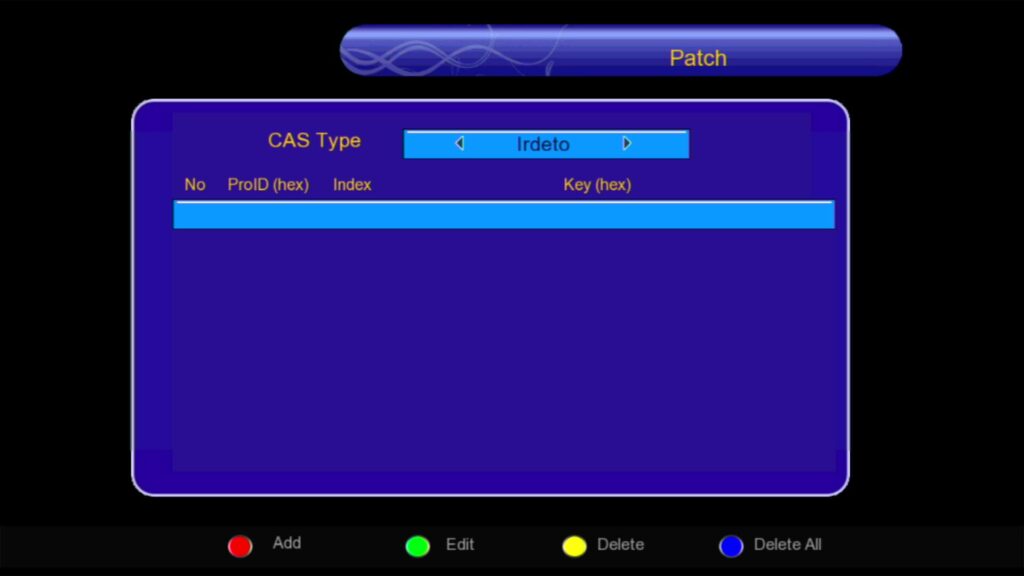
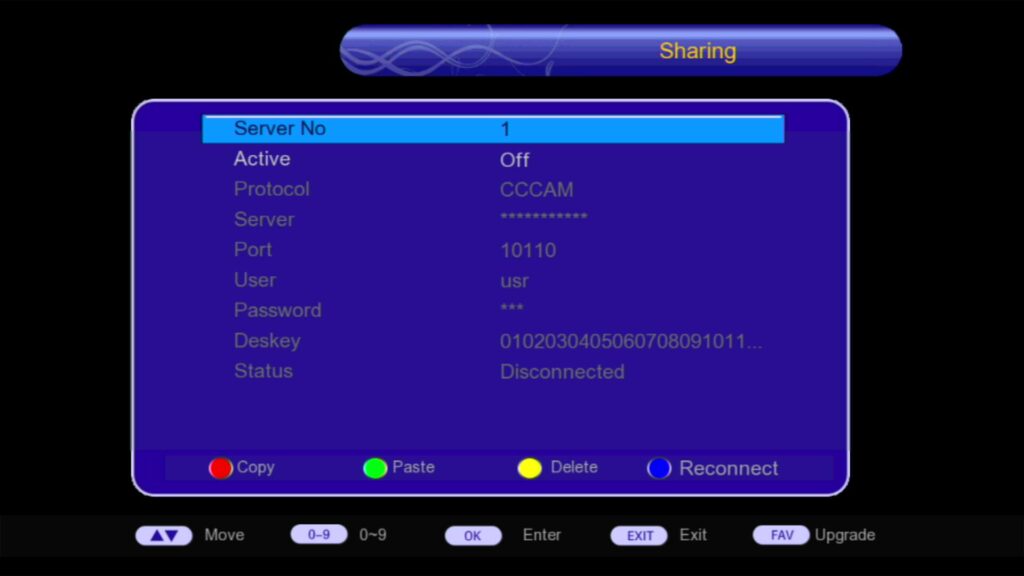
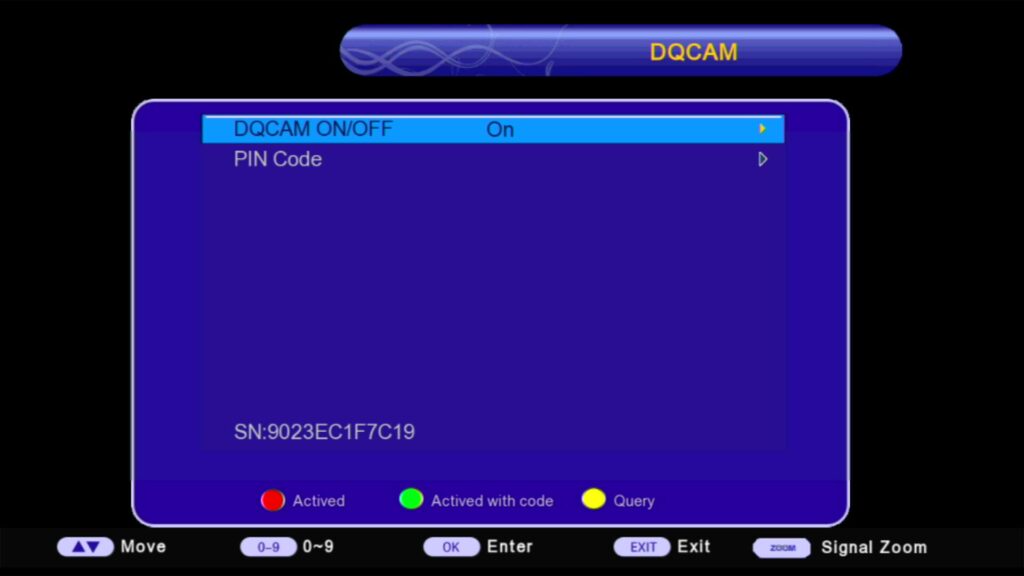
I have opened the satellite list in front of you. You can also do data here and you can also do internal settings from the info button. The list of transponders is like this. See here there is an option to delete hard and also see the bike. What is the motor setting, now see the limits setup, here it is like this, now we move to the next option, I opened the channel, here you guys know friends. All the options available here are delete skip, all these options are available here, you can use them, in addition to this, if we go to the channel editor, you can also add it here.
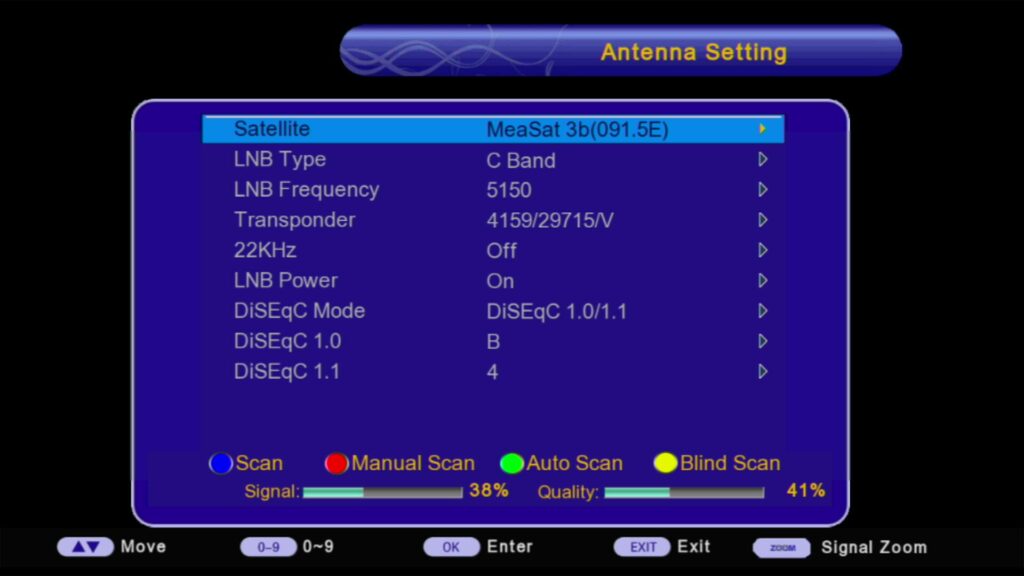
You can also edit. If I edit, then you guys can see what their name is. You guys can change the name of the channel, so this is an option. It is in front of you and now we Moving forward, you can create a favorite list here.
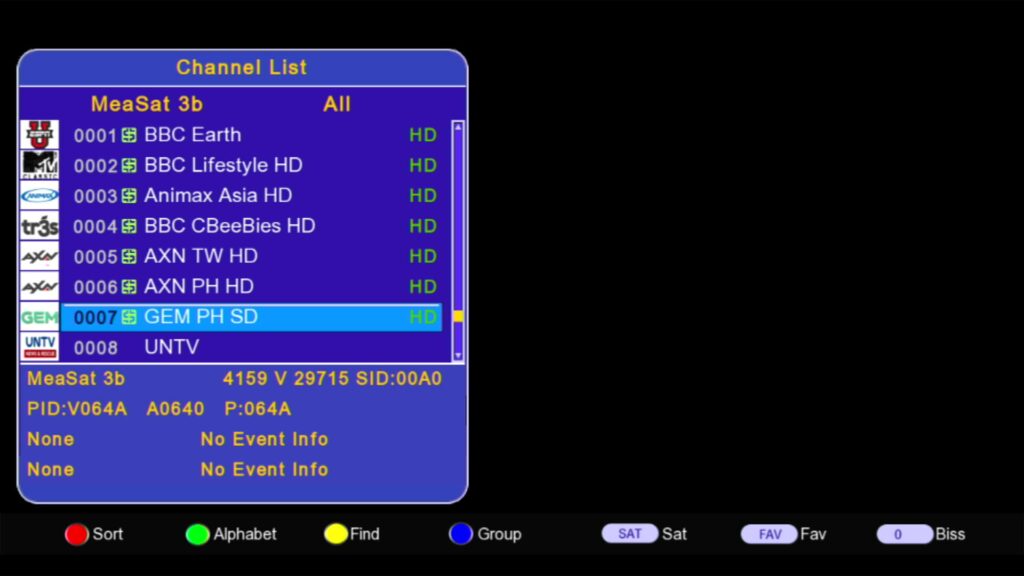
You can see your favorite dest channel setup here. When you root, when the channel is in, on which channel it stops, you can see it here. You can select any channel of your choice, so I have kept it, you guys can set any channel of your choice, this call will be from here, so now we move to the next option, good for setting.
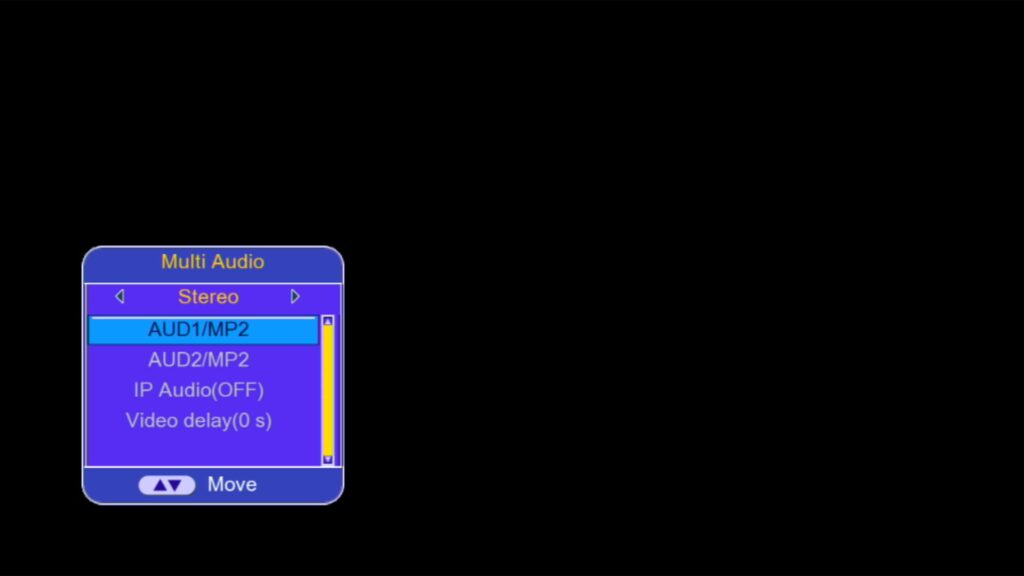
During the friends setting, here is the patch menu optionHow do you enable it and how do you disable it? We don’t have any option here. We don’t have any option here. Let’s see again where it is. Settings will open the settings here. Here you have to press only one, that is, you have to do one press, like I did one press, this xcam setup has come out in front of you, so you guys can see the xcam setup. I OK it, here it is opened in front of you, see the patch menu here
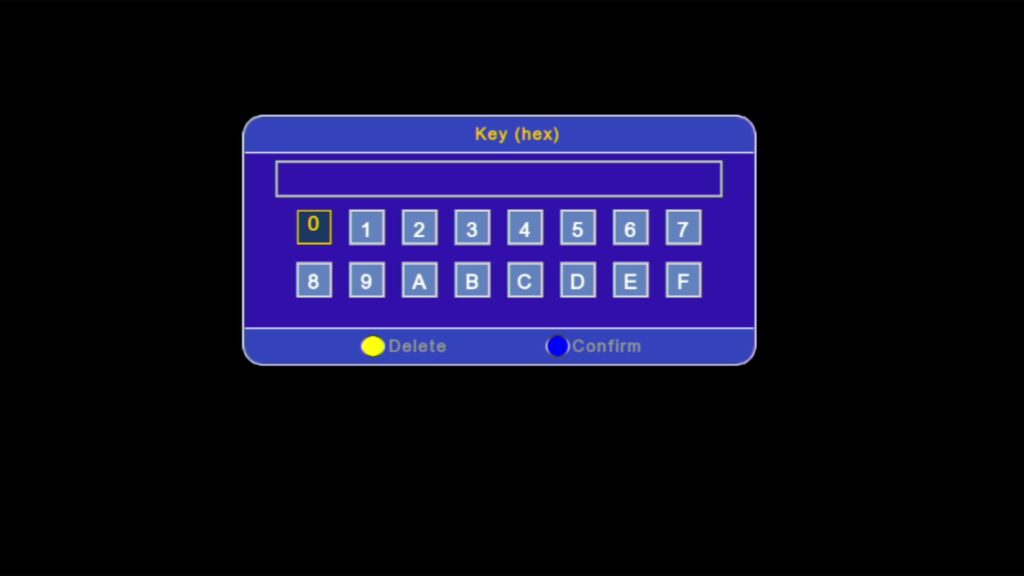
It’s just in front of you, etc., tons of bars, all these options can be added to it, sharing, people can see, disconnect here at this time, people can also add it, CC game, this software. ware which contains dqcam friends this software contains dqcam not dsm is dqk and after this option which is main option most need friends so share this You people can see that there is a share.
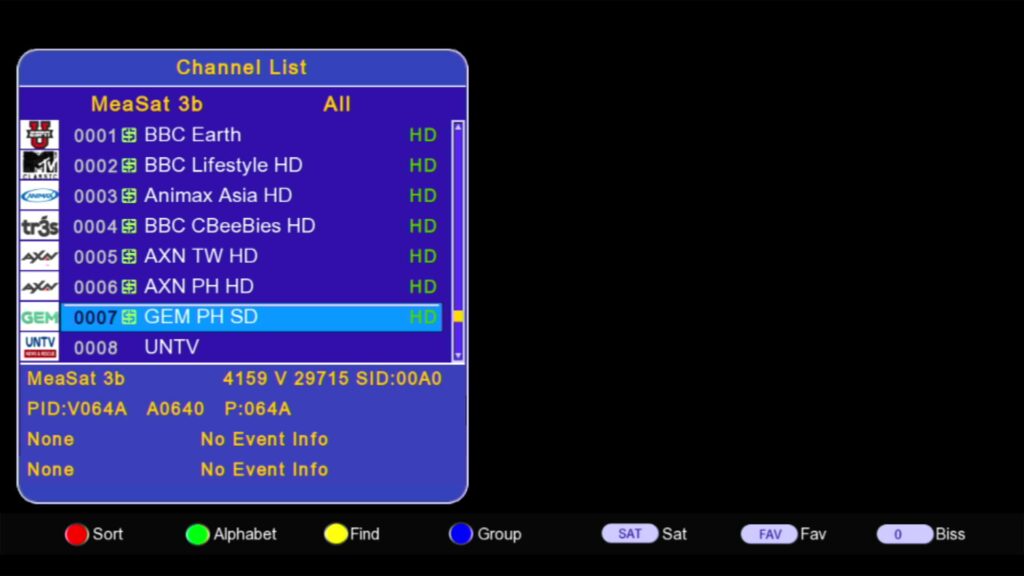
I can also show it by clicking on it. Let me activate it here. There is a green button in front of you to activate it, so I pressed the green button. It is an error in front of you. It is giving because it is expired, so the rest of the options after that are also standingThese apps can be used, all of them will expire, you will have to take the code up of Sabz Rain, so all these apps are expired, so now what do you have to do to disable them on Friends on V?

If you take it and press one button, it will end, that means you only have to press one to bring and end. Now we will back it again, after backing it up, we will open the setting again, stop at the preference, you have to press a button, it will be shown below, friends, like this, you have patched the menu. It has to be opened like this, you have to take special care of it, friends
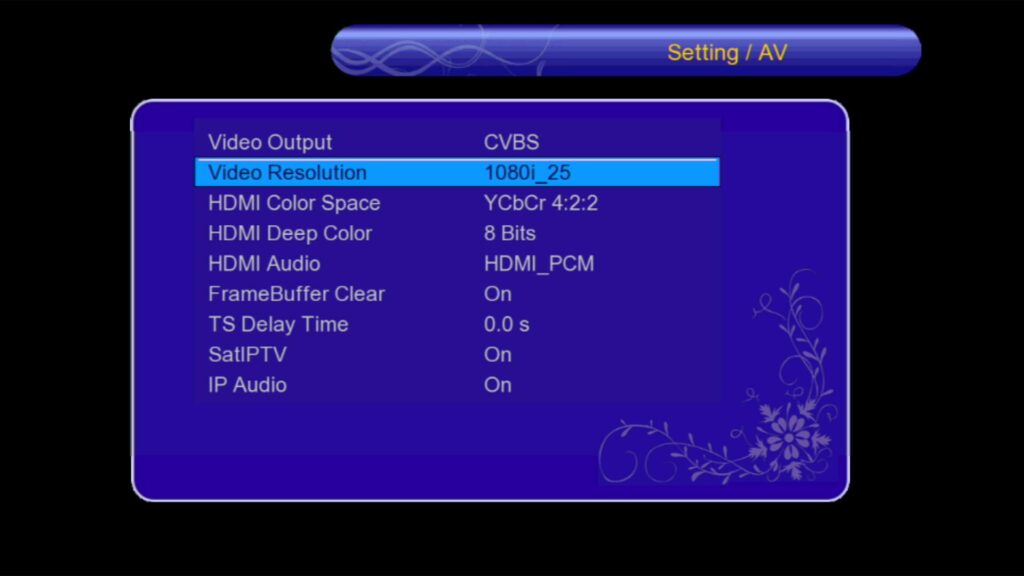
So we have this setting, the first preference is the EOSD, which is the focus mark in front of you. It will be full dark then this is its setting. Here you guys can fix it. After that, if I talk in audio video, friends, it is a math software. There is a video receiver which gives us a video resolution. It supports 157G in this receiver, that is, the audio video resolution of the receivers that we have is 157G, that is, the resolution of AV is also 1K. What you should not have to do here is to show you that it is supported by 1K in audio and video as well and if we talk about Ethernet,
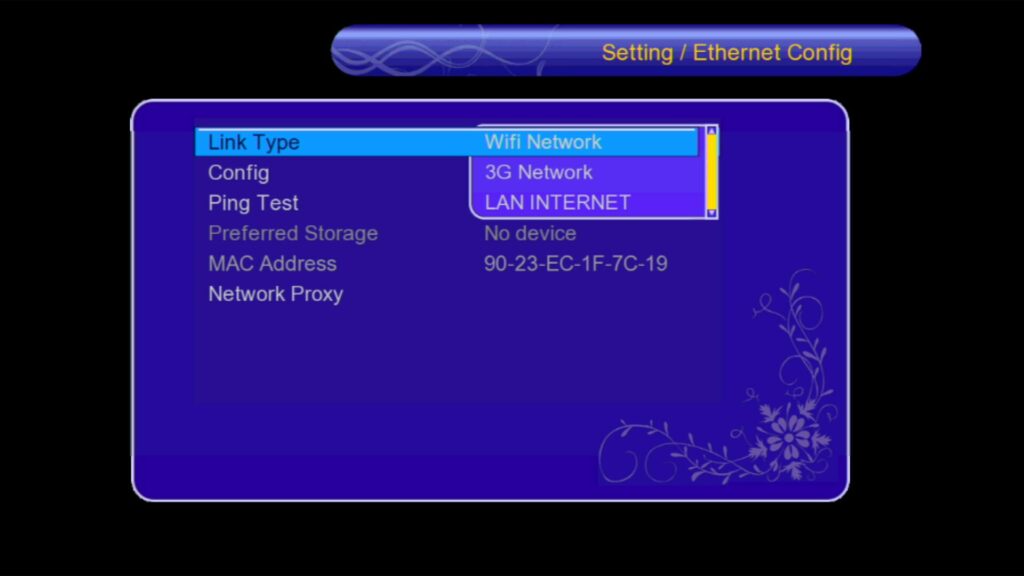
friends, there is a Wi-Fi option in front of you. In-learn is of internet and in addition if I have told here before when the version I told that here both antennas are attached to it here 7601 is also attached and 5370 I have checked both. Have done both are ok means both are attached there is no any kind of problem in them that will be araj or not will be attached both are attached I have checked both.
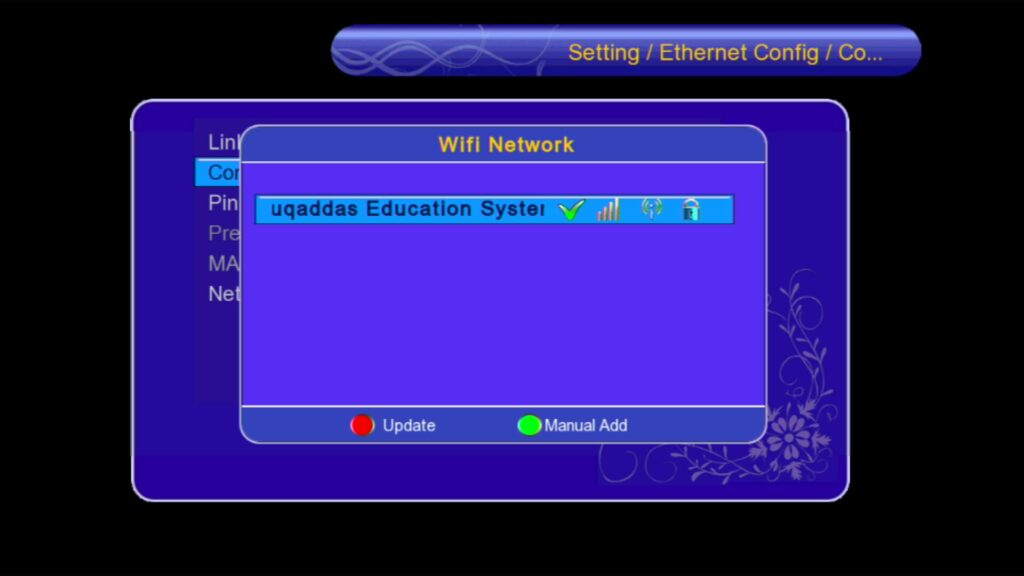
Now let me show this option with PVR option, after that if I talk about multimedia setting, then it is in front of you. People can do multi-meeting setting up. If I talk about the address here, then people can change the font size here, and the color they are, when you connect to the server, you will take a line or whatever it is at that time. The color of the channel that the color judge is on is changed in the receiver. At that time, you can fix their color, that is, from here, you can fix it, that is, you can change it.
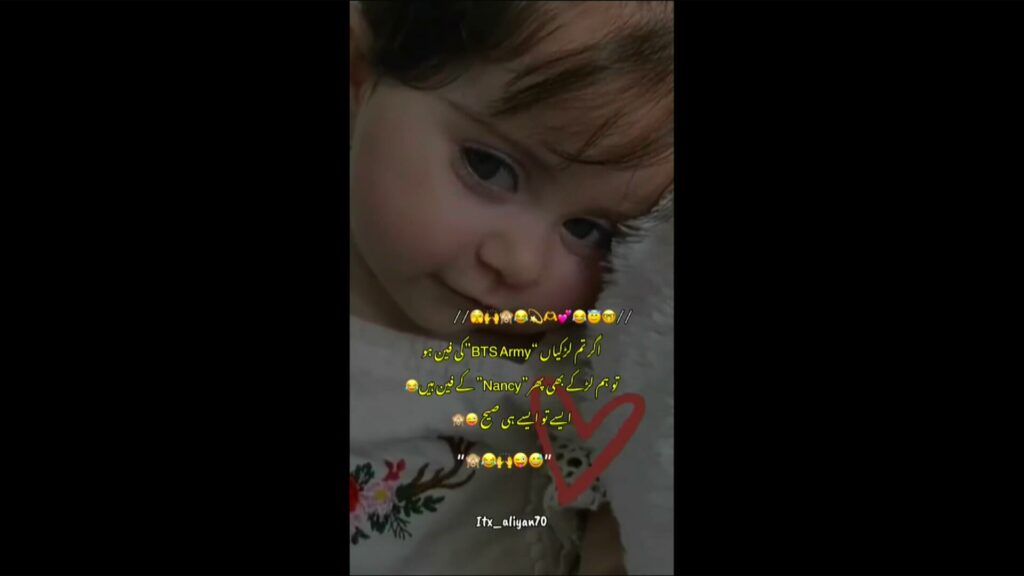
If you want to keep the color, you can keep it here if I talk about the time, here I always tell you to keep plus five because for Pakistan we have plus five and here you have what you have. By bringing it to the manual, you can add it here, after that there is a factory reset, here you can also do a factory reset, you can also do a superstore as you wish. The channel lock is the same one with four zeros. Yes, its factory set is also four zeros, update it and keep it as you need. There is also an option, you guys can also use it as a DB finder.
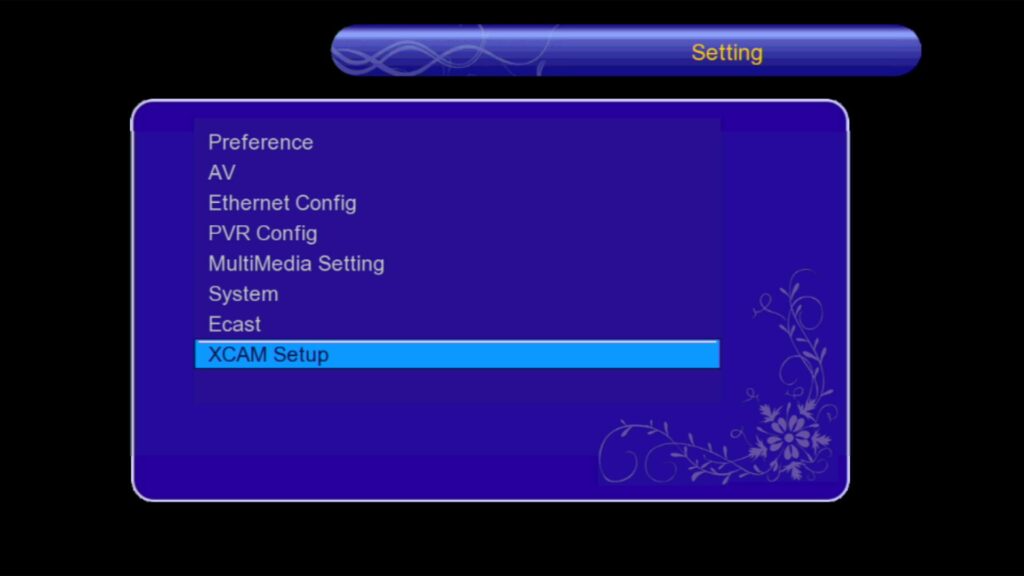
Now we are moving towards Telte, here they have given a timer, you can set the timer and use what is there. The show is done, here I will check all of you, which one is running, which one is not running, then inquire here, make an account query from him who will tell you whether it will run or not. May or may not be found and besides that, I will check all these options up people, maybe you people will find it, you people can see it, but all the options that have been checked, all the options have expired. Where is it? This letter has also expired. At this time, I have connected.
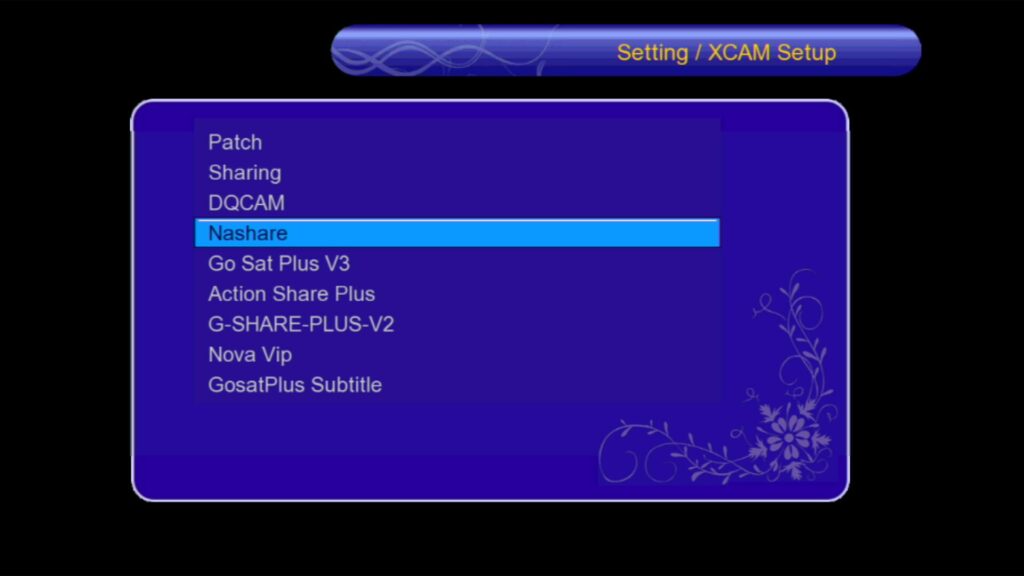
You guys don’t want to go, so you guys also have to connect to the network. Come on, bring it with you. All of them are expired because you will update them, you will get the code from someone, then you will pick them up first and then throw them away. All of them are expired. This is clear. I have shown all these options. All of them are expired. You will go to the upgrade option, so here you can upgrade it through USB in this way. Can
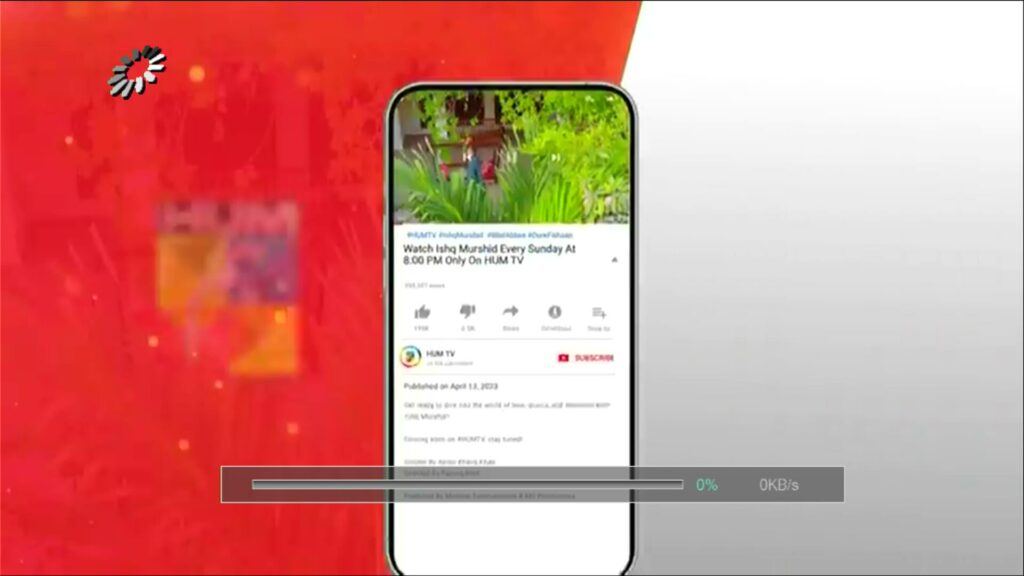

And if I talk about it online, you guys can upgrade it. To upgrade it online, you guys will come here and here you will follow it and take it to start. Then click on start. It will tell if there is a new version or not, so I have net slow, the reason is that I have given the net of my mobile and at this time, the time is probably two 3800 outside.
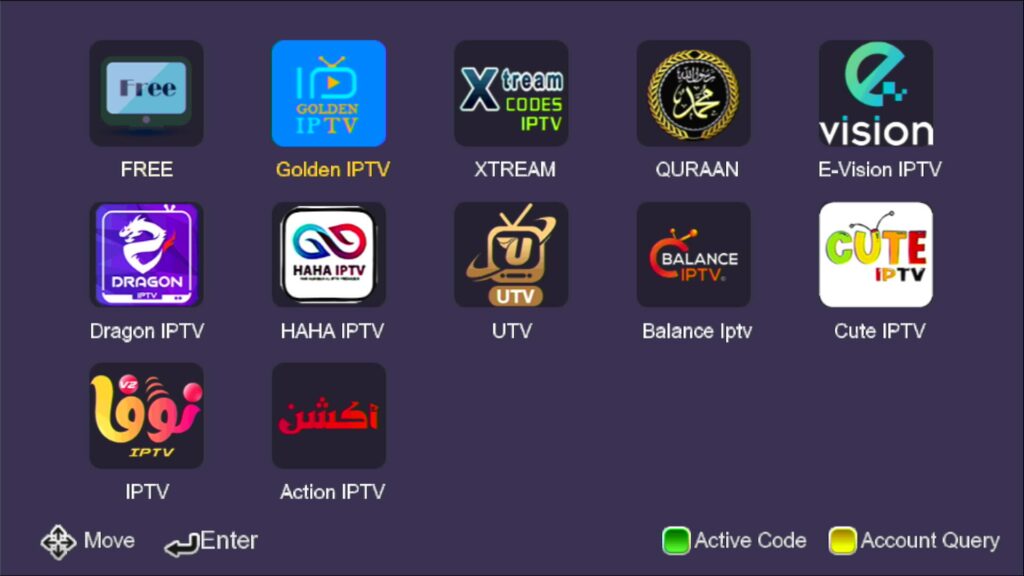
The net is slow for me because I am a little away from the city, so you guys can see the new version, it is checking whether it is available or not, then you guys have to check it here. And after that, now we move towards the last option, towards multimedia, friends, there are as many options as they are all working. It doesn’t work. Any receiver with 150 or 156 has YouTube in it. It’s OK, friends. There is no problem with YouTube. You can see it. Join YouTube. No, you guys can see it, so apart from that, I will tell you about the rest of the options that were available. The first time up people will install, it takes a little buffering time, after that, it means that the up people go.
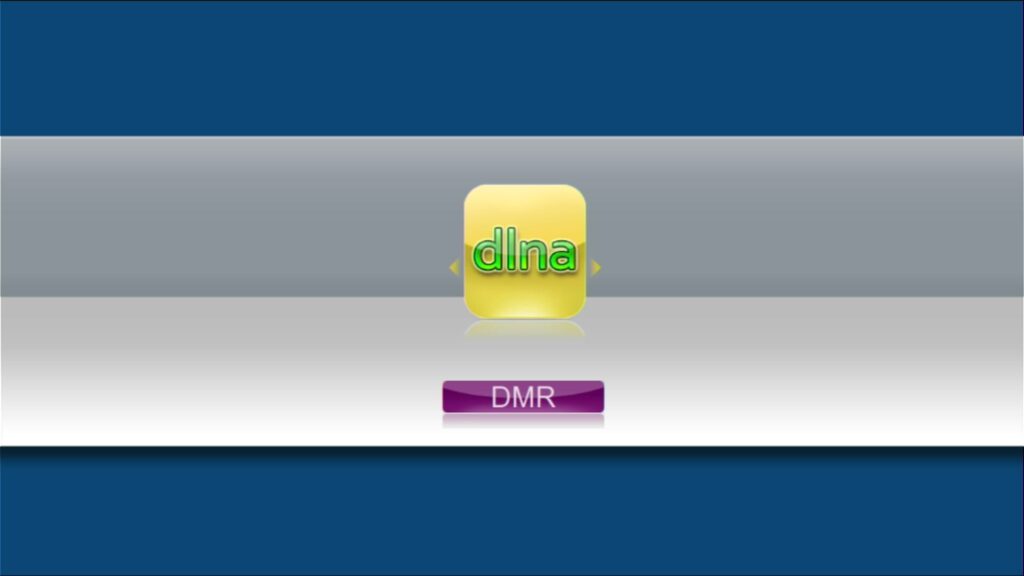
When you do it again, it will run. First time, there is a little issue. See, it has run in front of you, that is, there is no problem, so all these apps work on it. After that it expires DLNA let me show you DLNA also has an option in it and after that let me tell you Kora also reduces it guys now few things are left. First of all, I can show his info bar up to people, friends, this is creating his info, this is his info, and this is his, that is, the color of the Gloagbox channel, the logo and the logo also change. You can also see the options below, 60’s alphabetically, group’s set, favorite’s, Biski’s, that is, 20’s, which you can directly add to any of them with the zero button. Even if I finish it, still when I press zero, it will just show what is in front of you, so friends, let me check the audio. The front audio is also changed, so the review is almost complete, friends
Now you people will say that show us a channel running, first of all I will show you by playing your channel. You can see all of them, I have shown them to you, so I hope that this video of yours will be useful for your friends.
And I hope, I also hope that you guys will definitely subscribe to my channel and share the video so that every upcoming video can reach your friends. It’s good, I don’t know if it’s good or not according to people, so please wake me up with this opinion that it’s good until the previous one, friends, God willing, allow it until the next video.
For Software Click Here 1507g 8MB New Latest Software