How to Downgrade Gx6605s HW203 Bashir Blue Theme – First File
Hello friends, how are you, how are you, I hope you are all well. May Allah save you and all of us from trouble.
Well friends many times comments that what we have now is Basir software which has blue theme and its downgrade files. Actually this software is of three types according to their software. Each software has its own downgrade file according to the display icon
System Information How to Downgrade Gx6605s HW203 Bashir Blue Theme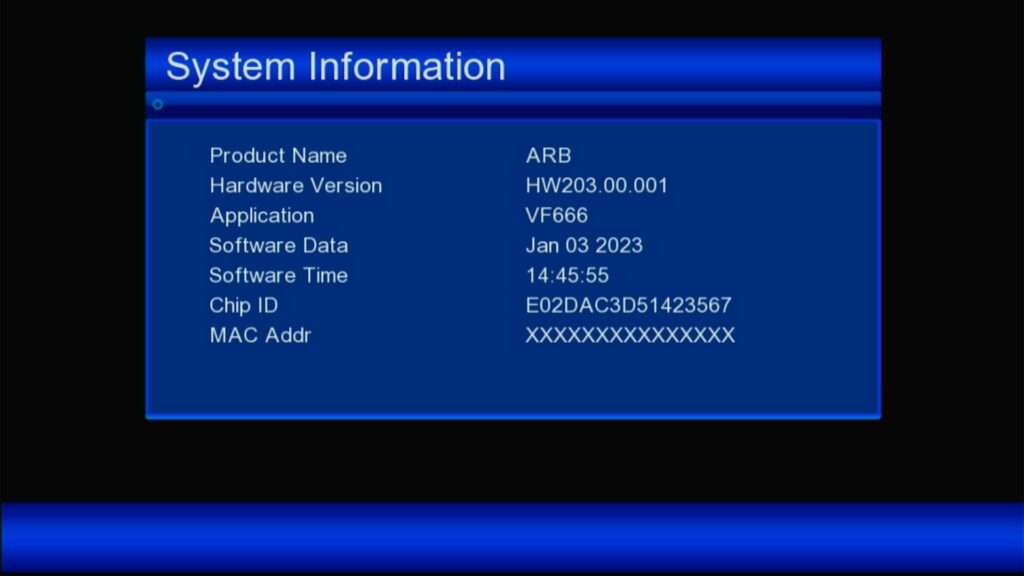
So, send the photo of the menu of the software according to what is there. If I can show you the menu of the software that is Bashir Blue theme, then this is its menu, it is also written AR and you can see its system information, it does not have the option of 3G. It does not have 3G option, there is a software which has 3G option, I have also shared its video on my website, you guys can watch it.
Main Menu How to Downgrade Gx6605s HW203 Bashir Blue Theme

The method is the same, first USB upgrade is placed at the top, AL is placed at the bottom, after that the file path means the folder where you have saved the file in the USB. Select the one you want to upgrade from. Once you select it, the upgrade will start.
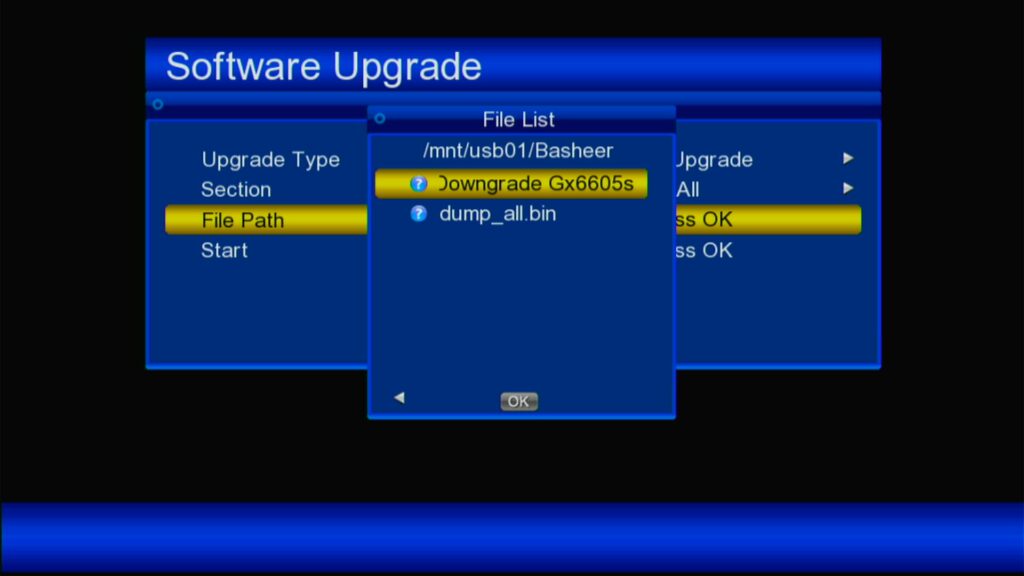
Friends, we hope your receiver has started to upgrade and inshallah you guys are 100% successful in upgrading, friends, to see such videos, such posts, such data, please subscribe to this channel.
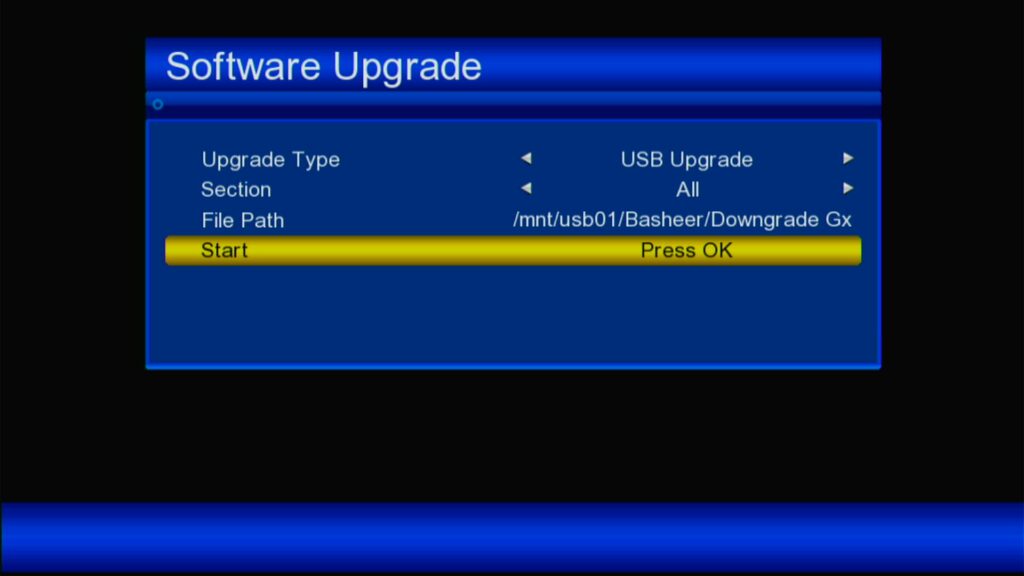
Every new video that is available can be delivered to you people. We share what is in it. We share every new post that proves to be beneficial for you. Inshallah,
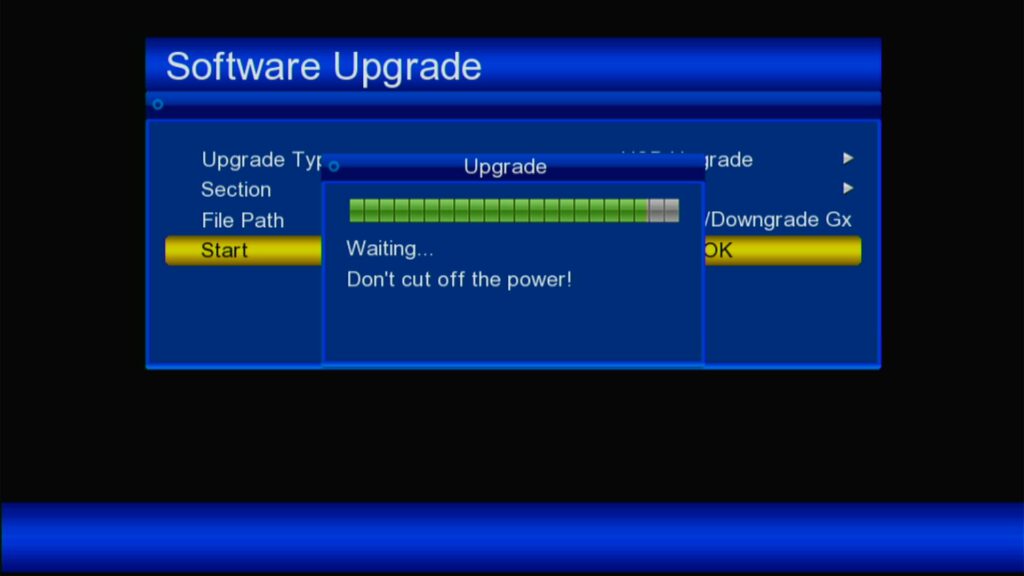
For Download This Recovery Software Click Here Below
we will do our best to share this kind of content. Bring it to you friends, God willing, give permission for the next video, Allah Hafiz
