Downgrade Software of Media Star Gx6605s Firmware – Auto Burn File
Hello friends, how are you, how are you, I hope you are well, may God bless you all, may God save us all from troubles and troubles, may God bless us all.
Well, our topic is the GX66 receiver, which is the receiver on which we do the software, Media Star, I have shared the photo before you, so you can see this problem. That it will not be downgraded until it has its own file, then it will not be downgraded. To bring it to our fast file, we need an auto-burn file. My topic was that. InshaAllah, I will tell people the full details in this video

Friends, no matter how much you try, install thousands of files to downgrade it, it will not be downgraded, you will need a file to downgrade it, the link of which I will put in the description, you will find it there. If you download it from , then lock it, nothing will happen
Downgrade Software of Media Star Gx6605s Firmware – Auto Burn File Download Software Below
The method of use is as follows: First of all, you have to download the file that I have given in the description. I recommend that you install it from your computer. From this, you have to download the file that I will give you the link in the description. Then you have to put it in the USB. First of all, you have to format the USB flash drive which is on FAT232. Pics should not be anything, then when this USB is empty, what is inside it, software etc., you have to direct it, that is, you do not keep it inside the folder, you do not keep it inside any file. Direct USB should only have this software on the USB, nothing else on the USB.
Downgrade Software of Media Star Gx6605s Firmware – Auto Burn File Put USB in to RECEIVER
Now what you are going to do is put the receiver on while your receiver is running and you are looking at the display, then you have to plug the USB into the receiver as soon as you plug the USB into the receiver. If you do it automatically, it will start burning,
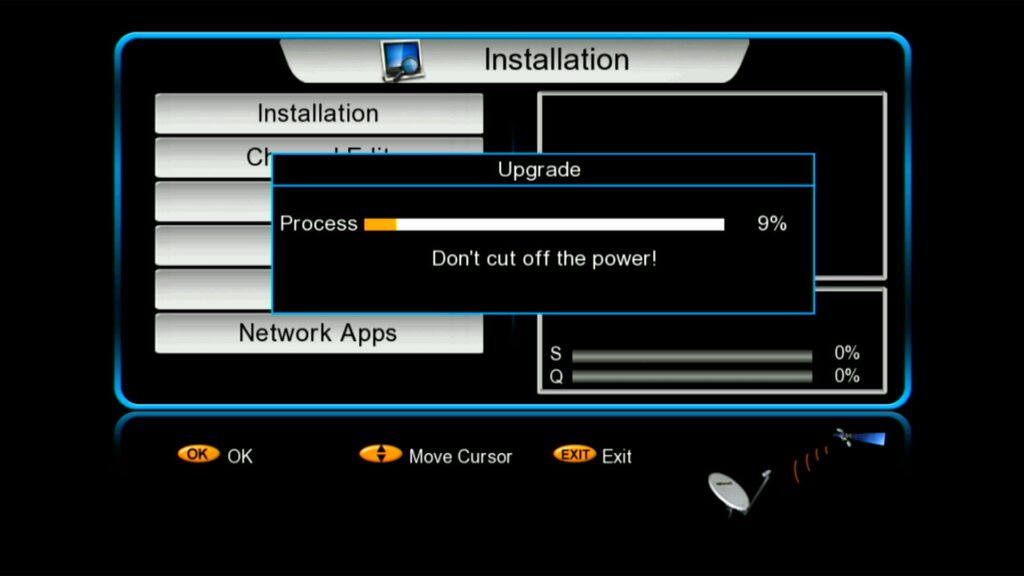
it will start upgrading, it will start from one percent and go to 99 or 100 percent, so maybe some receivers will be 100. After that, they are automatically restarted. Sometimes, this receiver will go to 99, that is, 99, that is, 9, and then it will stop. After 20 seconds, you have to turn off your receiver.
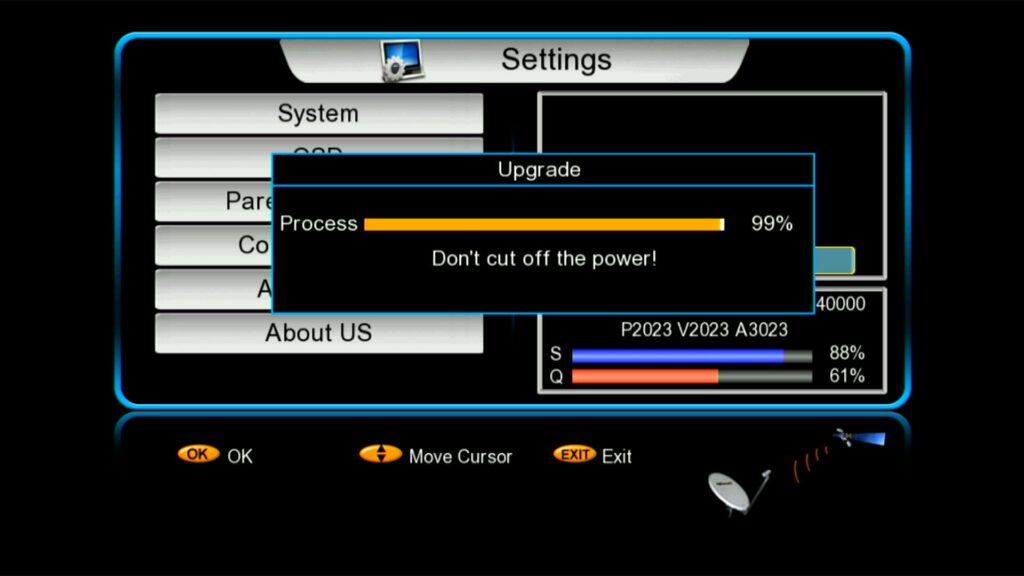
After some time, after turning off, you have to turn off your receiver. Then 100% your receiver will be downgraded and there will be some kind of downgrade. No one will trouble you, if there is still any problem, then you have to comment what is there, then I will tell you the method of the mosque.
Downgrade Software of Media Star Gx6605s Firmware – Auto Burn File Now Downgrade Your Receiver
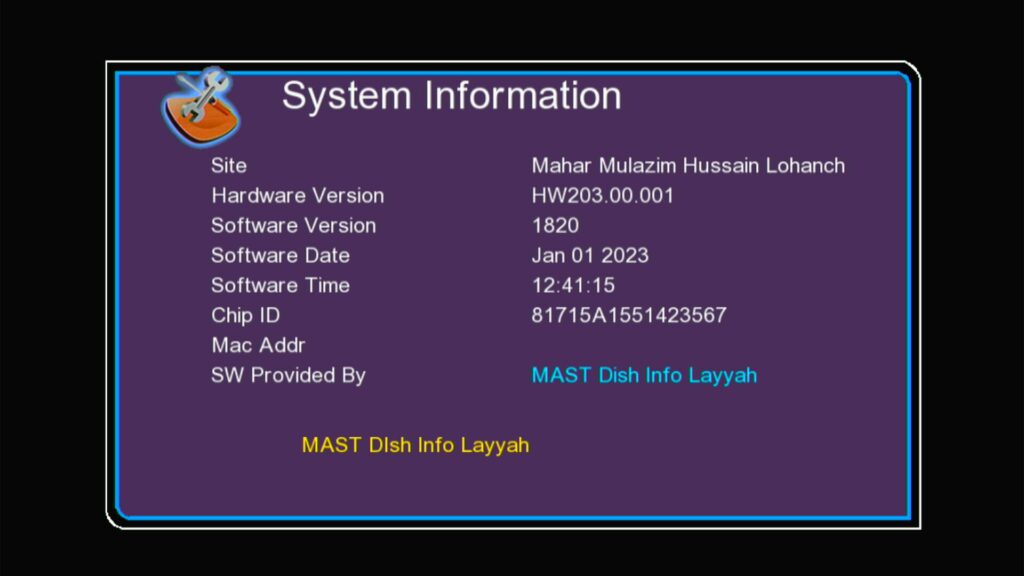
Watch Video About This Downgrade Software
Friends, I hope that your work will be 100% successful. You will definitely remember me in your prayers and follow my website so that every video that comes will reach you on time. For Allah Hafiz
Click Here to Download This Auto Burn Software
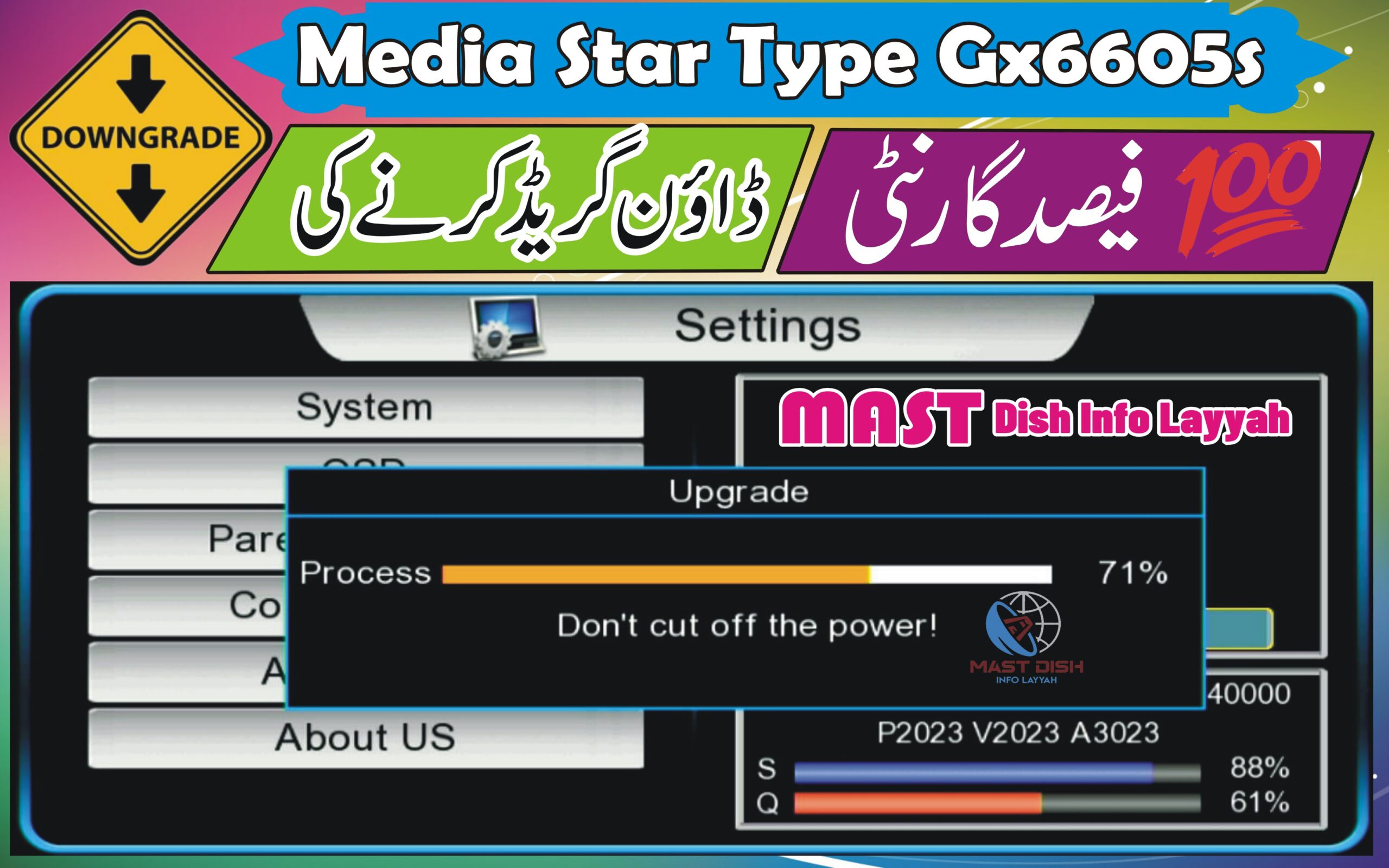
السلام عليكم انا من العراق ارجو مساعدتي في العمل على تغير لوجو اجهزةGxواكون شاكرا لكم
السلام عليكم أخي كيف حالك أتمنى أن تكون بخير أسعدك الله وعافاك من المتاعب.
ليس من الصعب تغيير شعار Bhai GX فهو عمل ثانوي وبالمناسبة قمت بعمل فيديو واحد عنه ولكن قمت بعمل فيديوين أو ثلاثة ورفعته على قناتي.
لكن للأسف تم إنهاء قناتي بعد 90 يومًا، ستكون Jo Hai مفتوحة حتى تتمكن من الاتصال برقم WhatsApp الخاص بي وسأرسل لك فيديو طريقة Jo Hai، لا توجد مشكلة كبيرة كهذه، أرسل لي رقم WhatsApp الخاص بك وسأرسل لك أي فيديو
السلام عليكم أخي كيف حالك أتمنى أن تكون بخير أسعدك الله وعافاك من المتاعب.
ليس من الصعب تغيير شعار Bhai GX فهو عمل ثانوي وبالمناسبة قمت بعمل فيديو واحد عنه ولكن قمت بعمل فيديوين أو ثلاثة ورفعته على قناتي.
لكن للأسف تم إنهاء قناتي بعد 90 يومًا، ستكون Jo Hai مفتوحة حتى تتمكن من الاتصال برقم WhatsApp الخاص بي وسأرسل لك فيديو طريقة Jo Hai، لا توجد مشكلة كبيرة كهذه، أرسل لي رقم WhatsApp الخاص بك وسأرسل لك أي فيديو