Downgrade Software of Gx6605s HW203 New Vision K3 Original Software #recovery #firstfile #downgrade
First of All Insert USB in to the Receiver Then Select USB Upgrade Option at Top After This Select All Option 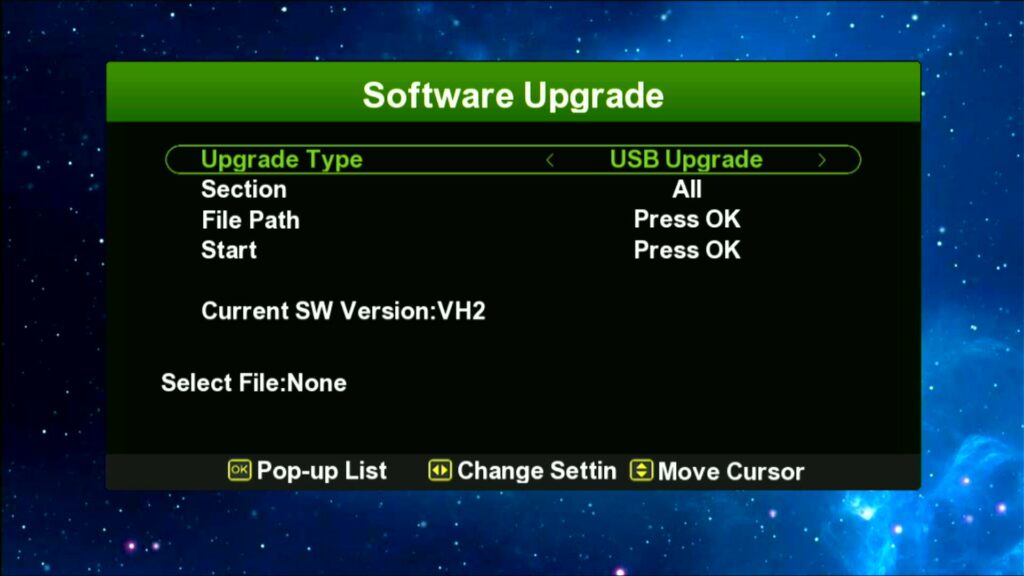 Now Select Path
Now Select Path 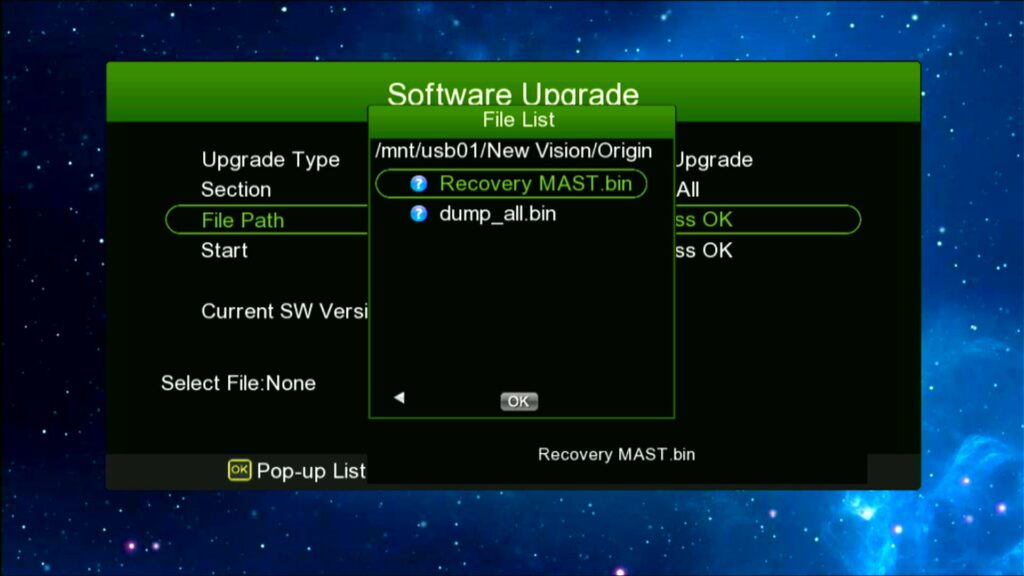 After This Select Ok Option
After This Select Ok Option  Now Press Ok Button at F1F2 Remote
Now Press Ok Button at F1F2 Remote 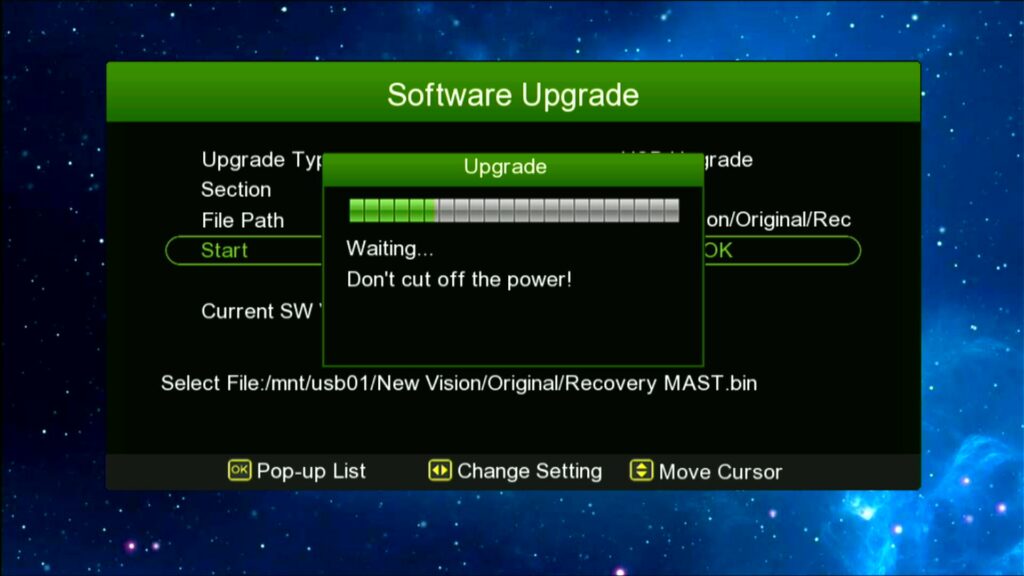 Downgrading Start
Downgrading Start 
 Congratulation Your Receiver at Recovery Software
Congratulation Your Receiver at Recovery Software 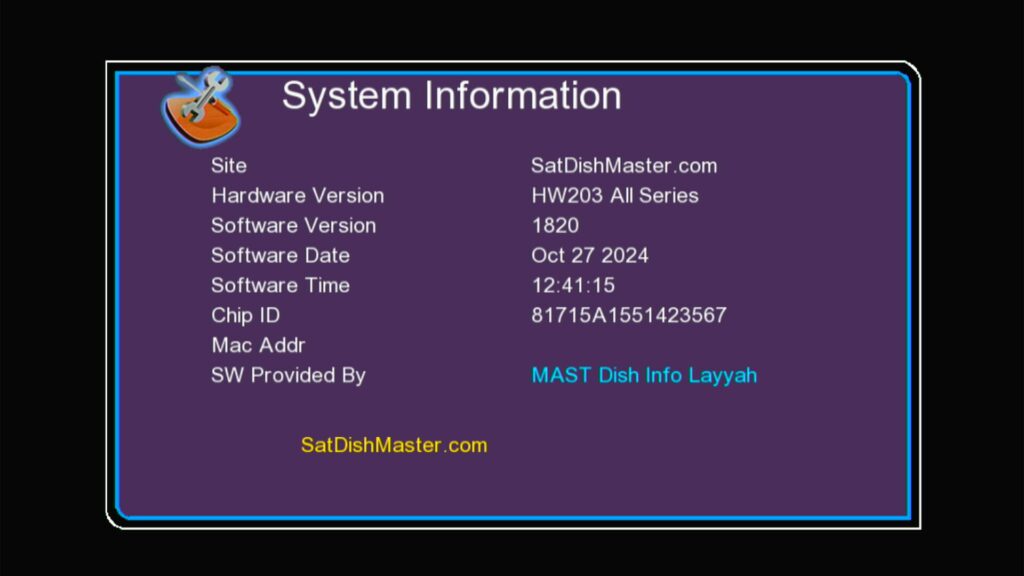 For Online Boot Logo Changer Of Any Gx6605s Software Click here Below
For Online Boot Logo Changer Of Any Gx6605s Software Click here Below
Gx6605s Boot Logo Online Changer Tool
For Online Hardware Change Of Any Gx6605s Software Click here Below
Gx6605s HW203 Hardware Version Changing Online Tool
Social Links
WhatsApp Group https://chat.whatsapp.com/Hfs7SqH9IuwFNVhvap2U8E
Website https://satdishmaster.com
Website https://mastdishinfolayyah.com/
For Twitter Page https://x.com/Mhr_Mulazim_H_L
Face Book Page https://www.facebook.com/MASTDishInfoLayyah?mibextid=ZbWKwL
YouTube Channel Link https://www.youtube.com/channel/UCXt2NdfwNgLs934cbwD_CMg?sub_confirmation=1
For Watching video of This Software Click Here Below
