1506t NSHARE , DVB & Zoom Signal New Software Free Download 2024
Hello friends, how are you all, I hope you are all well, friends, my name is Engineer Mahar Mulazim Hussain Lohanch, and you are watching my YouTube channel Sat Dish Master and the other one is my channel, in both of them. Welcome to all my friends
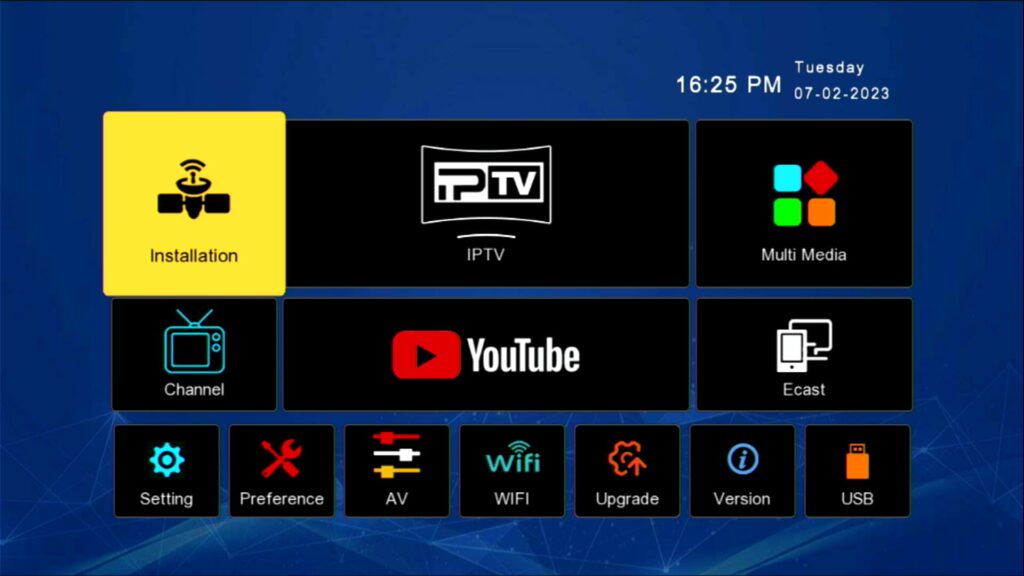
Friends, this is a wonderful video. Friends, I have brought you wonderful software. One is the DVD finder option and the other is the zoom signal option. It is for 156, that is, a special software. So, it is a request to all friends to subscribe to the mandatory channel and so that every new video that is coming can reach you guys.
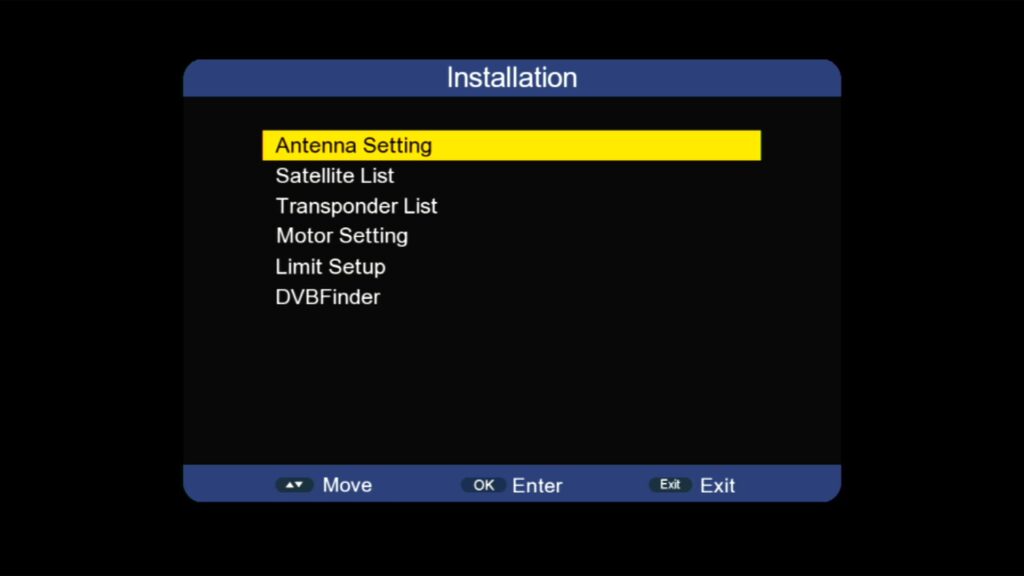
First of all, in the setting, I will let all of you friends check the version. Now, friends, see this is a board with 156 T. This is a board with 156 keys. Here you have to press 1502. 15 zero two 15 zero two like I pressed. If this customer will come out, then friends, please take special care of this thing, what should you do to download any software like you guys do, then what should you do on T, what should you do on T, what should you do on G, but what should you do? Twala like upload and download then change customer id then upgrade your receiver to what you have then friends this is twala board 150cht and its customer id is
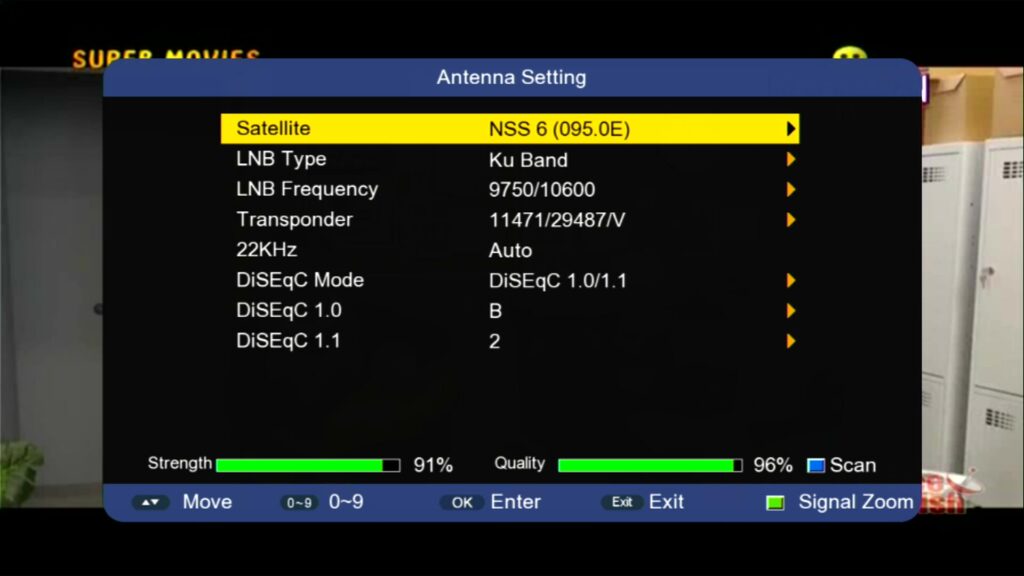
So now I go to upgrade upgrade option then I go to upgrade option USB I installed ready so I open it after opening here I have a soft ready Yes, see the upgrade, I have started the upgrade. First of all, it re-data, after doing the rate, now it is doing some provisioning before erasing the old flash.
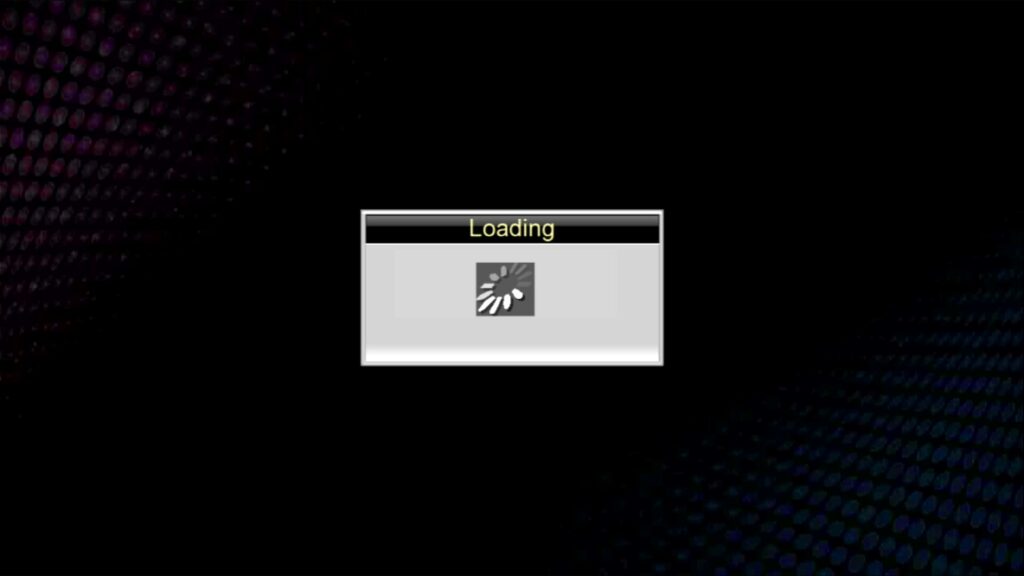
After that, it will update by flashing the update. After that, Jo Hai will go on restart, friends, this is a one minute job at most and we will get a software in Top Classic Awesome Jo Hai. Inshallah, friends, if you guys will subscribe to the channel. So, just from this, I will bring new things to your friends, God willing, then I will present them, the only request is the same, subscribe to the channel, friends, the software is complete, now I will let you guys check its view. How am I doing?
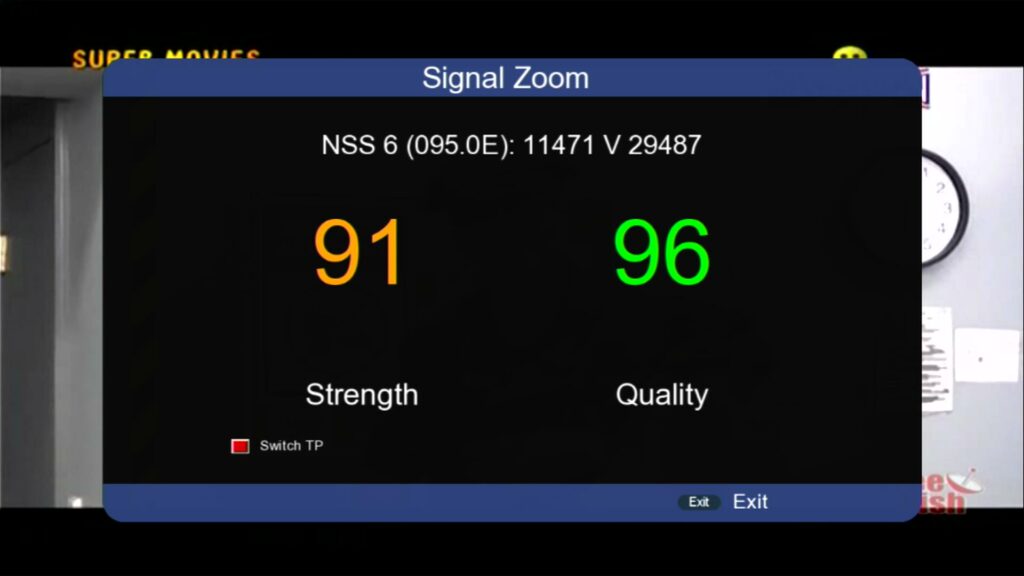
It’s good, it’s already displayed by me at this time, first of all, I’ll show you the main disc of your people, friends, see this is the menu of Kamal, see, first is the installation, then the channel. Yes Setting Preference Audio Video Yes Wi-Fi option set Upgrade option Drug set Version USB Cast Multimedia IPTV So I go here first.
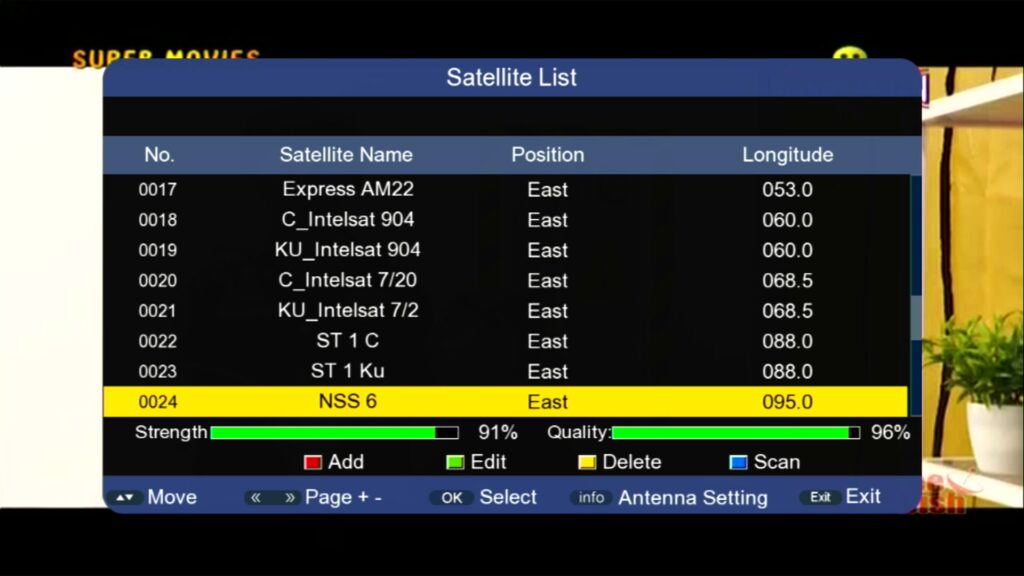
Friends, good friends, I have what I have here, that is, the DB save key, I open it, so that the channel will go and I can show you the channel. I will show you all my friends in the videos. I do
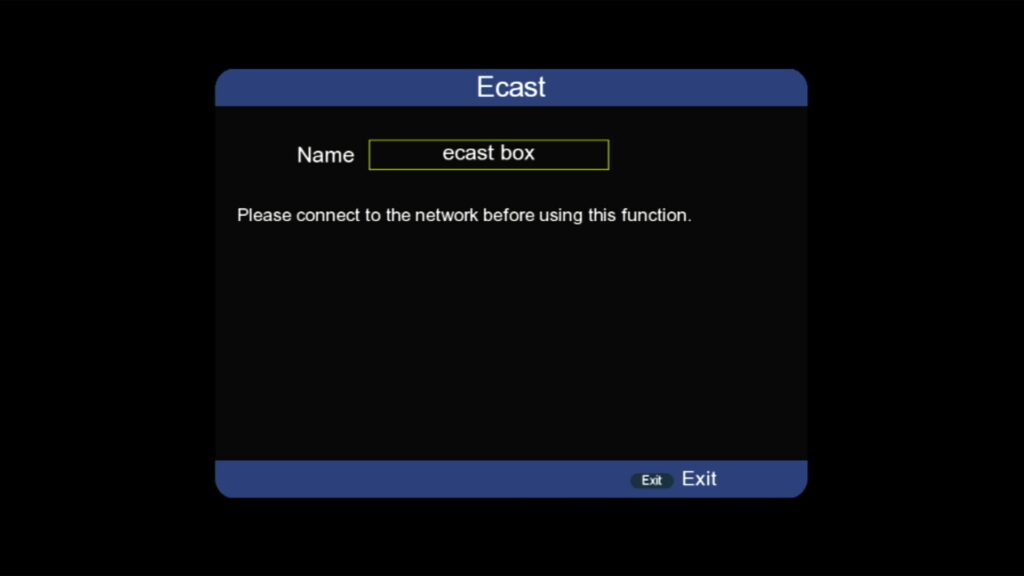
This channel, friends, first of all, we go to the menu, after going to the menu, I open the setting, intense setting, friends, see what is here, at this time, it has been opened in front of you. Well, friends, it has been played. For the antenna, I have installed this container again. Now, friends, I will show you how to zoom it. Now, watch as I open the antenna. They have given the option of signal zoom,

so if you press the up green button, then what is in front of you, this zoom signal will show what is there, see this is the signal of ARY, it is showing up, people are also TP. You can see if its signal is getting low or high, you can also see your friends, you can also sweet TP it, that is, you can check the next TP up, the position of the next TP is also up. One can check if this is the zoom signal
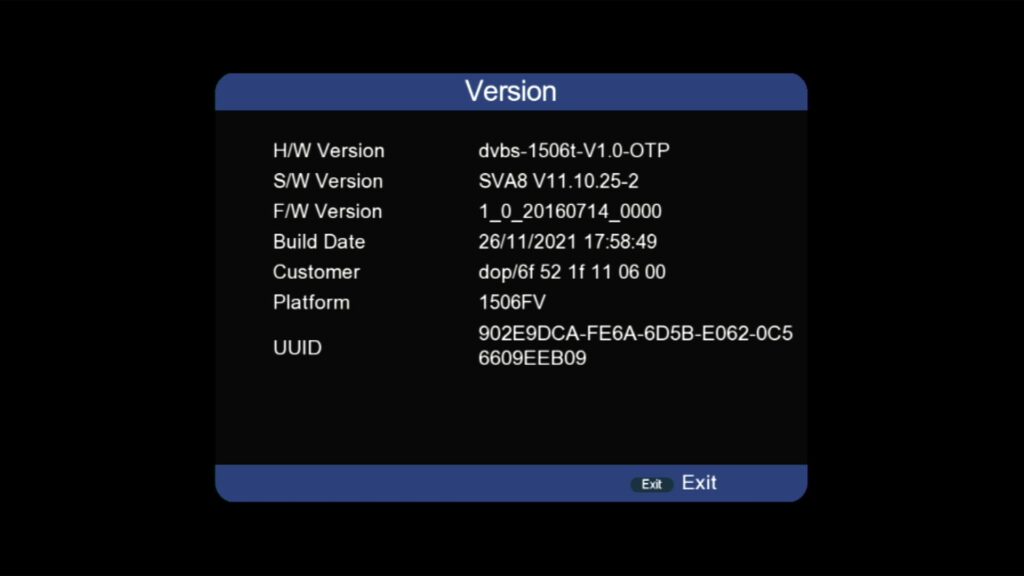
And what is the second thing, guys, for example, you can set it to the channel, that is, if the channel is playing, then press the info button twice. There will be such a double stripe in front. This is also a great software. Apart from that, it has other features. Friends, like you, press this.
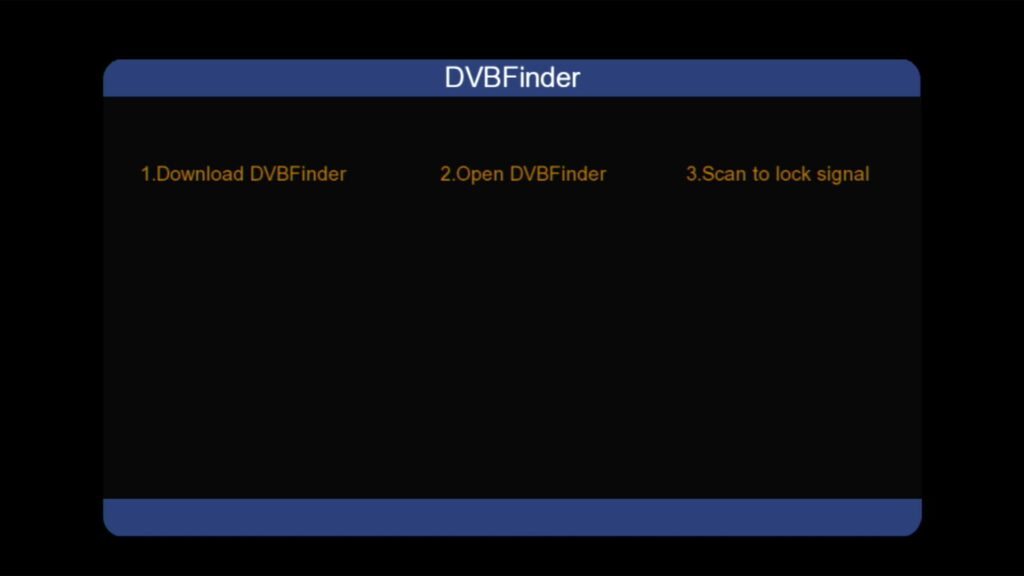
Here you are given the option of direct, disc, red button for act, fine, favorite, group, etc. It is sports or that means you guys are ARY sports, if TP is given by us people, then we will do what we will do like it is sports. It is also asking for a value, you guys will write it here and press the blue button, then press the blue button, then it will be added inside it, so one option is direct.

Second, as it is now visible in front of you, it will also show the size of the video. Now see the size of the video, see the size of the video. Maybe they will show it, so I will put it in AR, now look at AR and digital. Look at the size on the left side corner. 1920 is just 10 80.
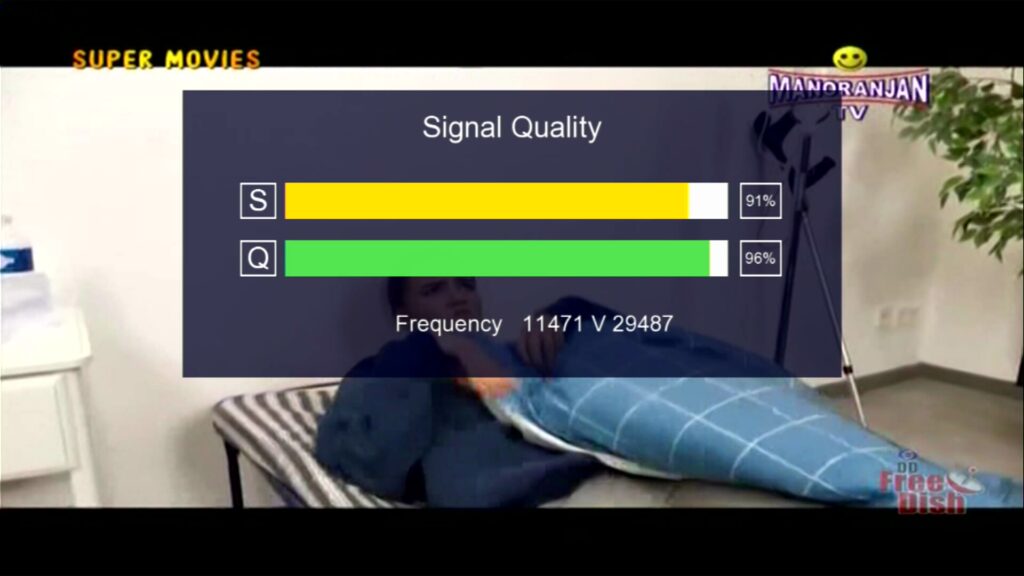
PART Number 01
PART Number 02
Friends, I have brought this wonderful video only for you people, so I have only one request from you people, subscribe the channel so that the new video can reach you people. Allah Hafiz.
For Downloading this Software Click HERE Below
