Gx6605s Satellite Sat Finder Meter Software With Double Zoom
Friends, which contains a sat finder this software i am talking about a service so friends let me tell you about its review that this is the same software that i got yesterday. Yesterday I uploaded the video, so it is being edited again and again, its chains are being edited, the background of the icon change is also changed, so some things are also changed. If I will show you, let’s start the roll, friends
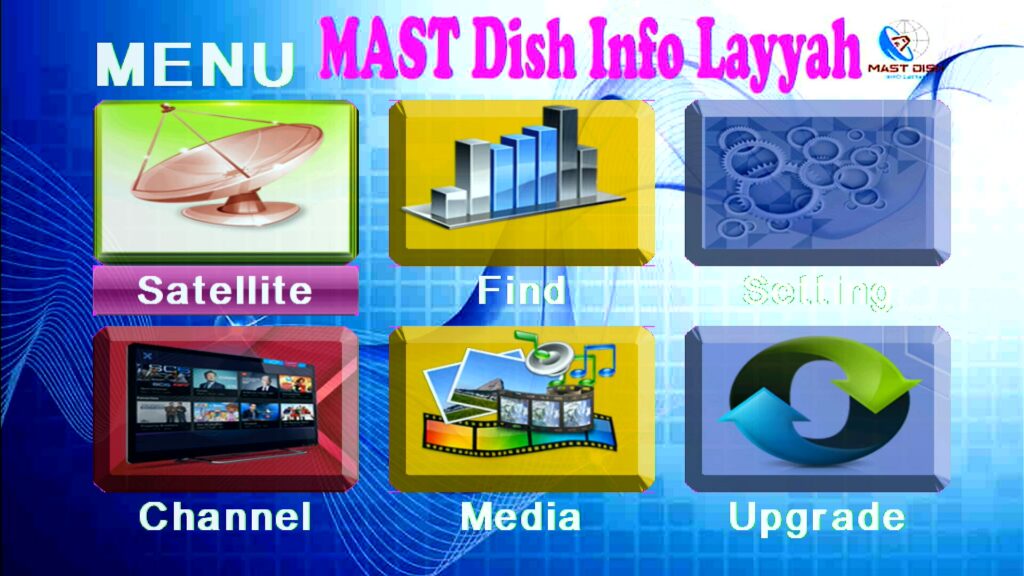
And one more thing when I keep adding guys this founder software recovery file is not for bringing back they don’t have file to downgrade it guys its up guys if first wall first file ie. There is no file of his lane at this time, friends, the thing is that the name is the same thing, it is called by three dot names. There are no files to import

There is no file to bring back guys, first of all open the satellite then the setting is in the split, in the antill setting guys at the moment what is n double s is done by the team so I take it guys this I have double ss which is tuned,
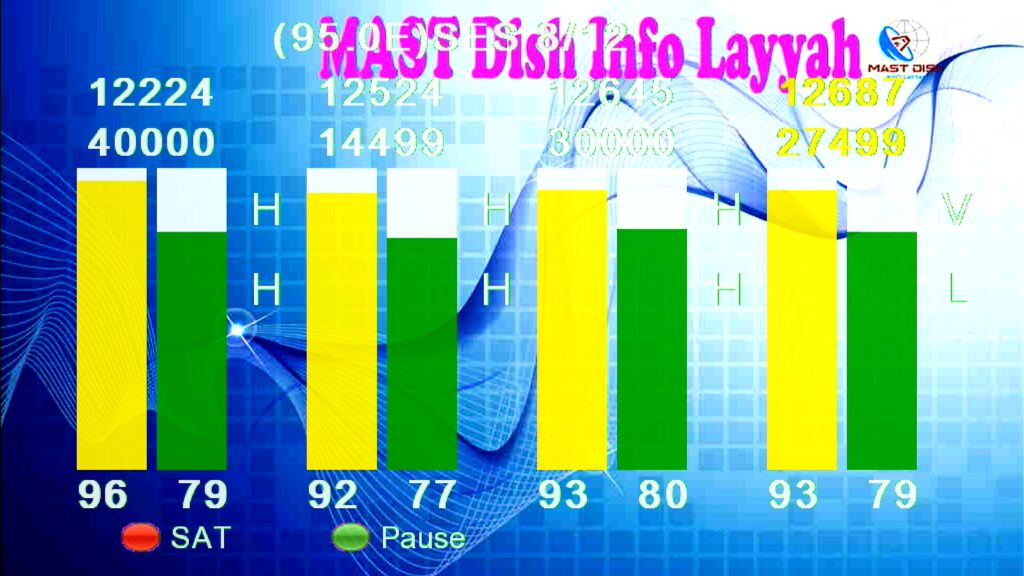
you can see at that time this sim dialogue box is visible in front of you, so see below for the split list, the red color button has been spoken.
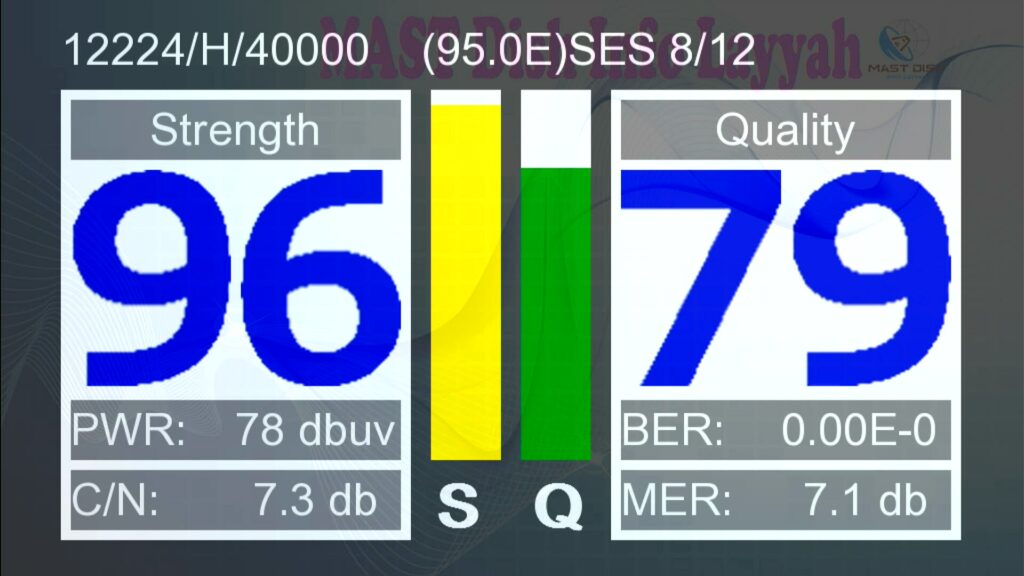
Press the red color button, the supply list will be displayed, if you want to select it, you will press zero, you will be selected, then you will press the delete button, all the options are available below. If I talk about the list, then press the green button here and paste all the tapes.
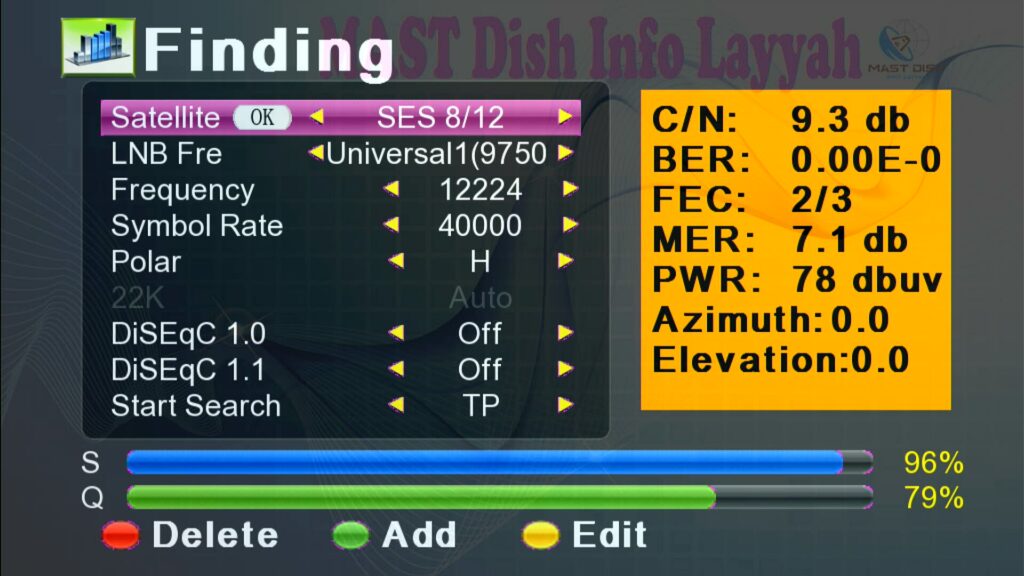
After that, see the motor setting, in the motor setting, the dialogue is like this, see the supply list, friends, it was the setting.
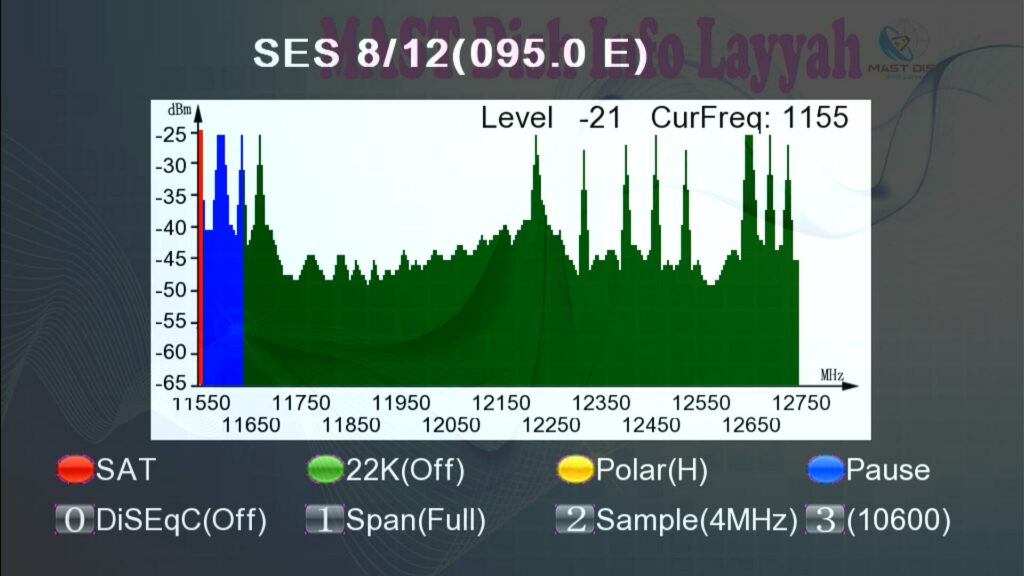
Let’s use Sender option, what is the option of finding, friends, here is its dialog box, as if you people will bring it down, then you will see blue at the bottom. For zoom, I press the zoom color red color button, then the zoom signal will be shown in front of you, after which all the details are in front of you, except for the motor.
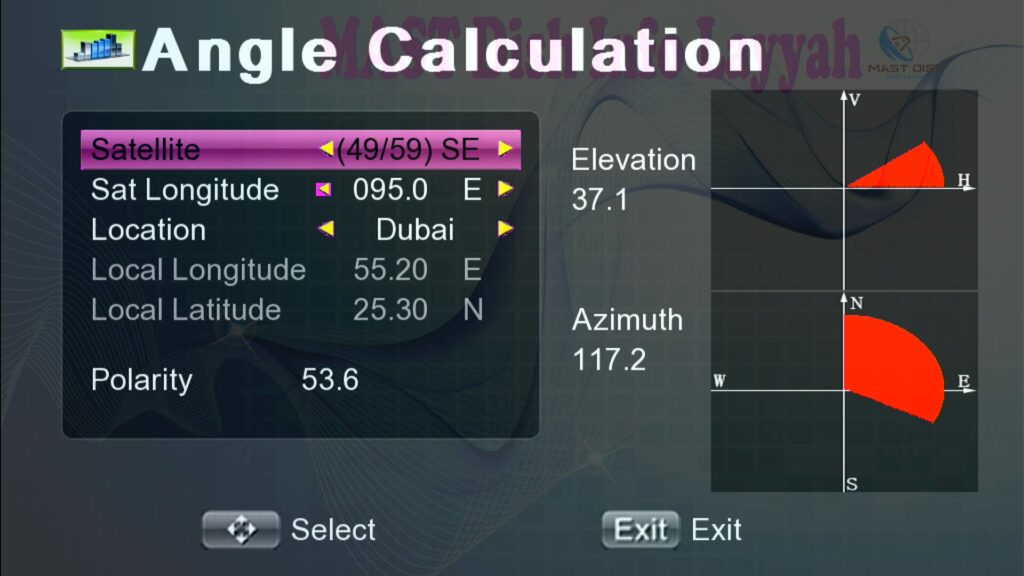
So they said that the green button will be detected for the green button motor, if you want to do it, you will press the yellow button in front of you, then this option was in the second final option, here you can also search for the supplier. You can also do blind search, you can also do super plan

Let’s walk in the spectrum, friends, this is what it is, the spectrum match signal is of the signal of this satellite, that is, what is its condition, it is telling through this factor that the quality of this satellite is due to this factor. has been

I have put Islamabad here, so you guys can see what it is according to Pakistan, this is its angle calculation, after that what is radiation, analyze it, you can also analyze it by frequency. can do and also can analyze it through the program means that the program mains is through its satellite, then it is analyzing and after that if I talk about the loop search here, Joe to four. They have shown what the satellite is, sorry, they are showing it by looping the frequency, the frequency is the condition, the signer is coming like this frequency, so it is telling me from four to five frequencies.
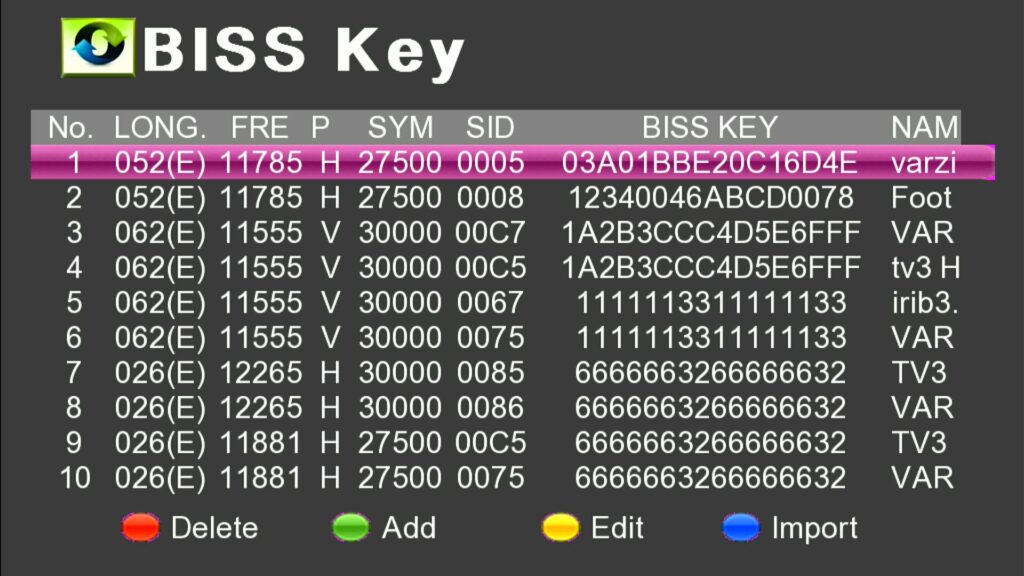
It is ready, after that we go to the setting. In the setting, friends, we tell him to put plus five and after that, put if on here, and after that on the language, here you guys, English if you. If people go to RPA, then you can check it here, how will it change, then here is the fourth option, that is, the additional setting will be written here, the rules will be opened, the dictionary will be written here, the third number. But open it and go here and invest it in Arabic. Friends, do all this in the finder setting, then do the manifestation and see what is manifested, then check the next video, friends. Place the items you like and place them here accordingly to display them on your device.
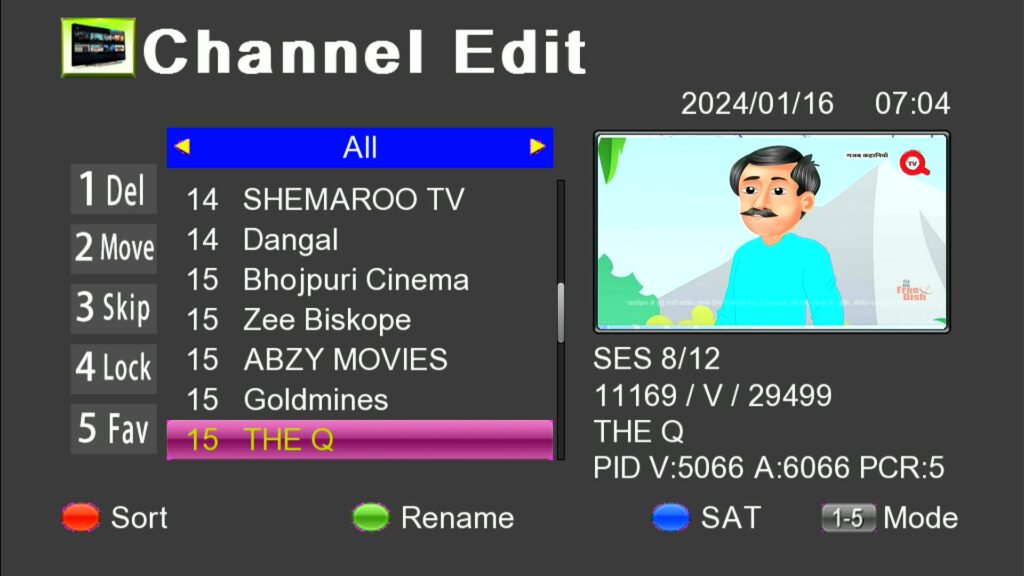
So la control, after that, here, up, it’s in front of the lock box, it’s for the bronze, that is, the way it goes, the level will decrease, if you keep it low, then it will be the whole show, color setting. After that, keep it as default, then release it, then go to the next option

You guys can see it here I have upgraded it which is on 16th 2024 I have put my name website name below website ww space which is my website name so besides that People can also upgrade it, it can’t be updated, they have a recovery file, they don’t have a downgrade file, friends, they can save it to disk. There is an option to enter the code here.

Apart from this, friends, let’s go to the media, we will talk about the media, if the USB is not connected here, then the data that will be inside the USB, you guys will be able to play it. Friends, there are all these options in the delete page, and in addition, what is in the PPG, you can also set it through the PC. I have two types of signals viz
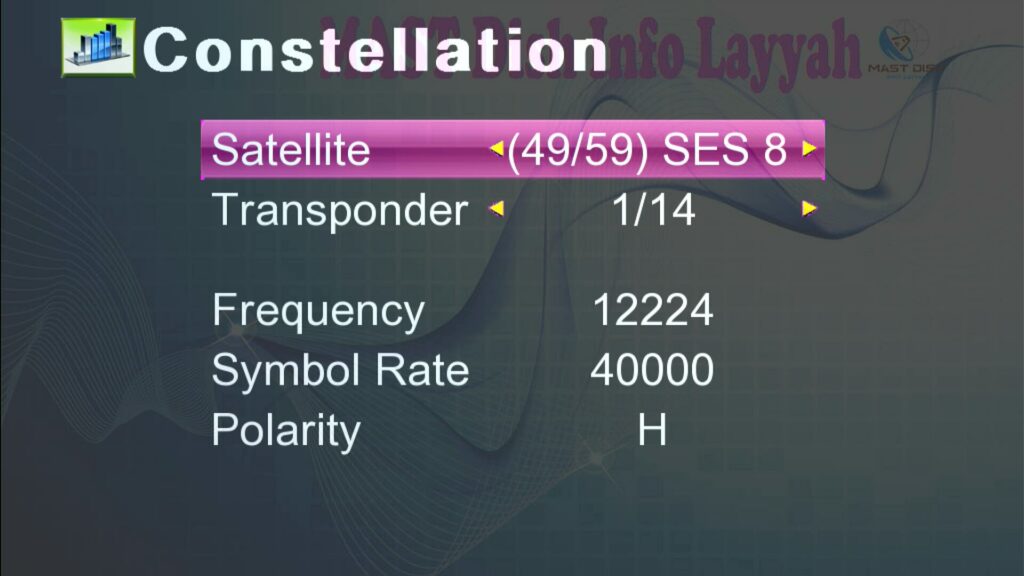
If you go to the final option, it will bring you down here, like if you press the red color button, then it will come out from the front of you. One is this kind of signal, and the other is if we By the way, people will play Chana and inform about it, then this information is out there, friends, the name of it is also changed and one thing etc. Yes, I am taking out the pin from the back of the receiver. You guys are watching. I took out the pin, so it is mixed. After that, I am plugging the phone again. I put the pin again. If this is the connection, friends, you can update software on any G5 board through RS232.

If I talk about who will get this display, then if the receiver has a W203 series, then its front panel will be bright.
If you do it on the board, the front panel of it will not work, then in the rest of the side window, because the front bank is not low, there is no issue there,
on which any board can come off.
So I hope this video will be useful for up people. Until the next video is connected. Till then I am Allah Hafiz
Click Here For This Sat Finder Software
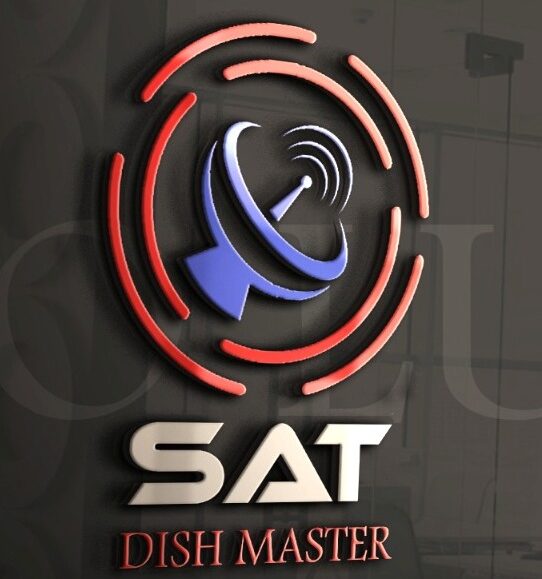

Sar download kaise karen
Bhai Link Dia howa h
Bhai Ub check krin
g dia howa h