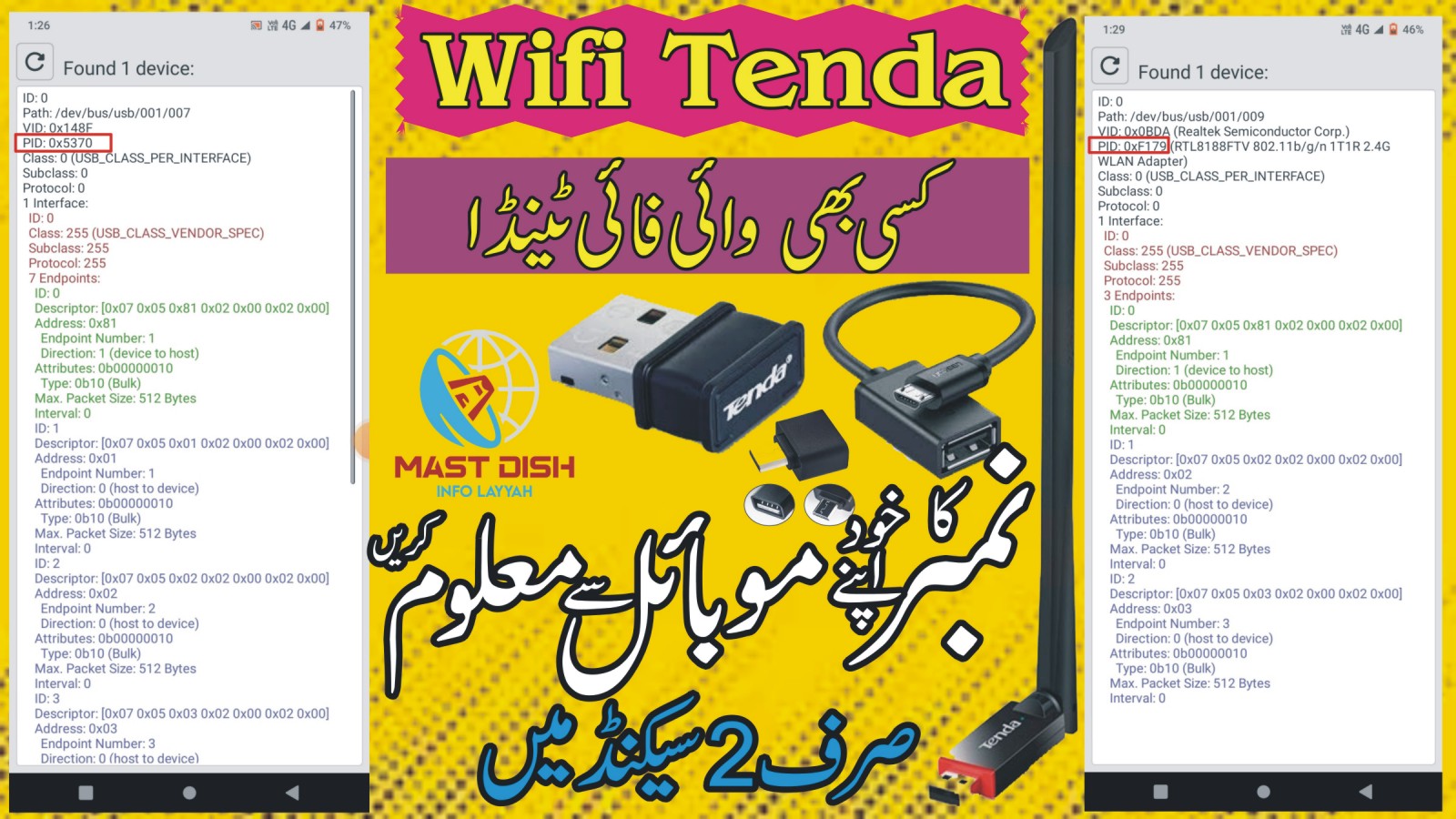How to Check Wifi Tenda , Tp Link & Wifi Router Number With Mobile
Hello friends my name is Engineer Mahar Mulazim Hussain Lohanch and you have seen my YouTube channel friends the most worried friends say that how will we know which number is the number concept of the software.

Friends, the photos of the different versions of our receivers have been added in this video. Now you can check which version is written above the website. Now this is a version. Will show you the pickup it is 1506 ok rope etc. it has the wifi number written on the bottom 5370
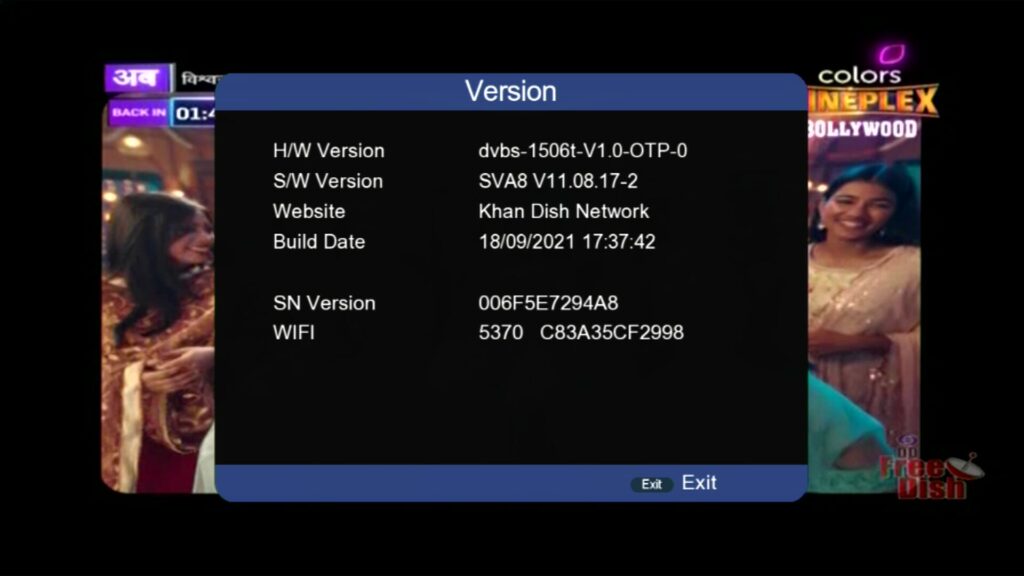
It means that it will support this account, so now, let’s check the next version, see that Asman of Keizer is 58 15. Here also Archie, which is written 5370, will support the software.
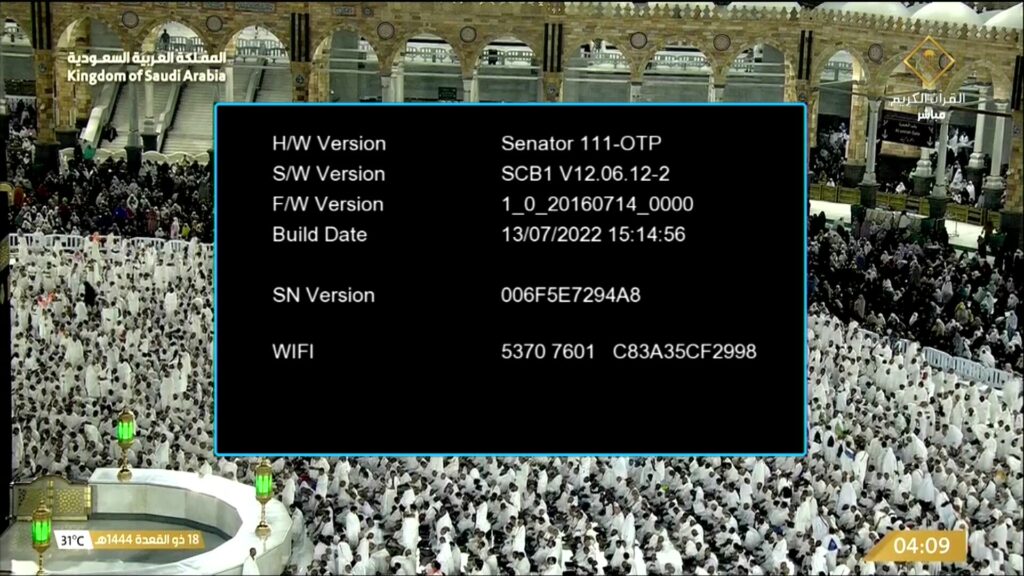
It will support. Now I will show you another pick. It is 156 again. It has two wives. One is 70 and the other is 537. It has two watts of eggs. So it supports it.
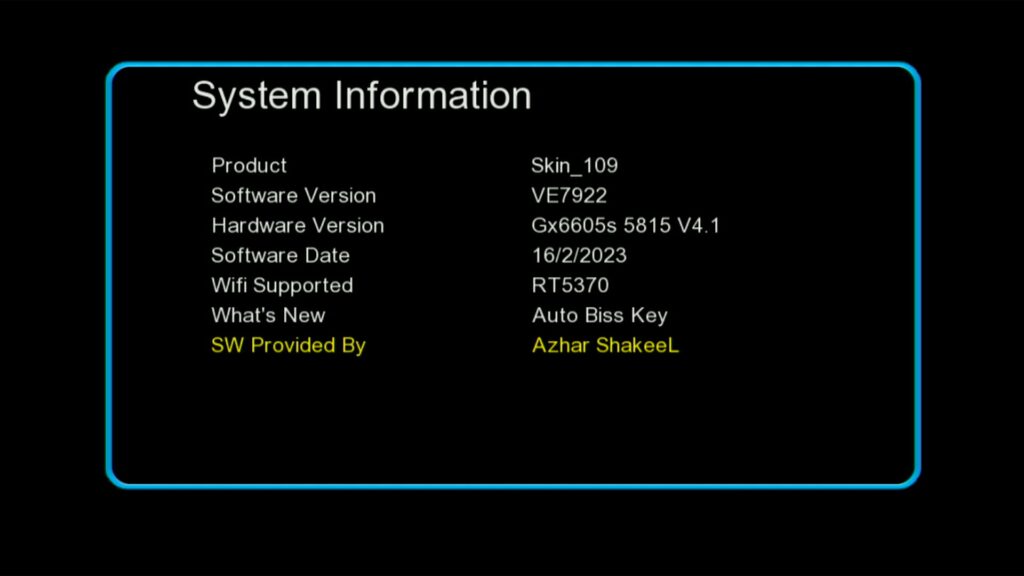
Similarly, when I show another version to people, now this version also has this version of 1560,
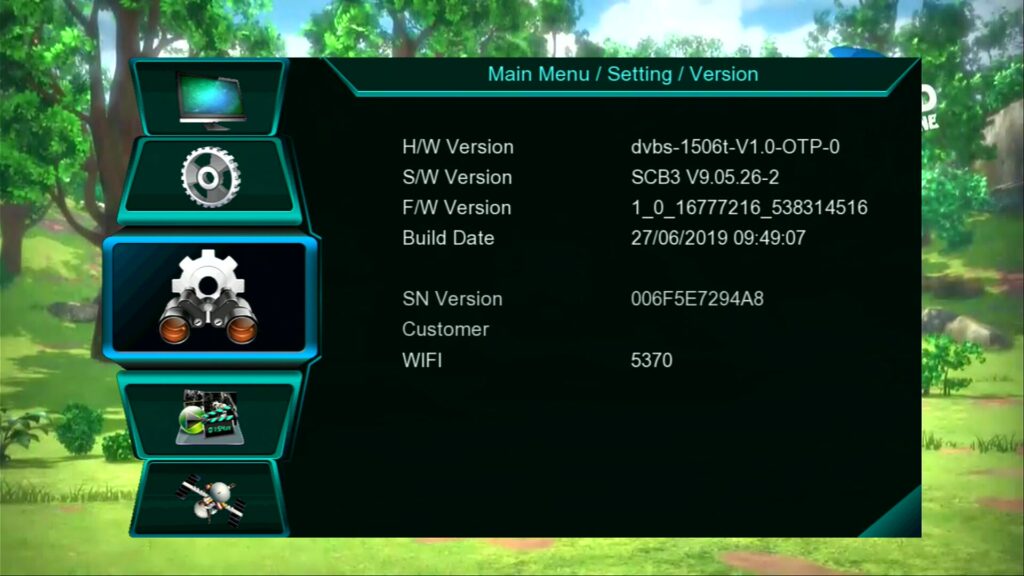
out of which only the 5370 version supports the software, so guys, this is our desired task. If we have WhatsApp Panda, how can we know its number, guys, these are a few things that are required: an APG cable, a white one, and a second phone number.
How to Check Wifi Tenda , Tp Link & Wifi Router Number With Mobile
OTG Cable
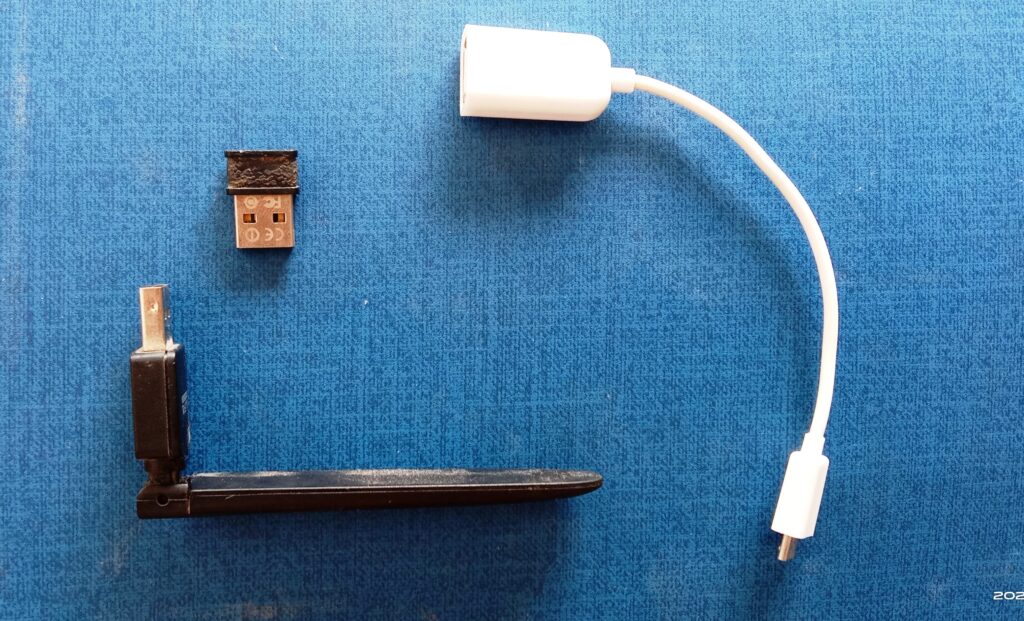
Well, friends, we have come to the mobile screen, now we have to go to the Play Store first, then I look for the Play Store in the mobiles, I have opened the Play Store, friends, here you are.
Yes, you will write it here by checking the usb otg in front of you, all these checks have been done, you can install any of these apps to check them, if you install this app, add jobs in them. which will disturb you, then you will search for what is there under the name of OTG Guru OKG Group
Like this OTG Guru will come, the above is found. It will reach here, so first I open the settings of the mobile, after opening, I will search for the OTG and select the OTG.
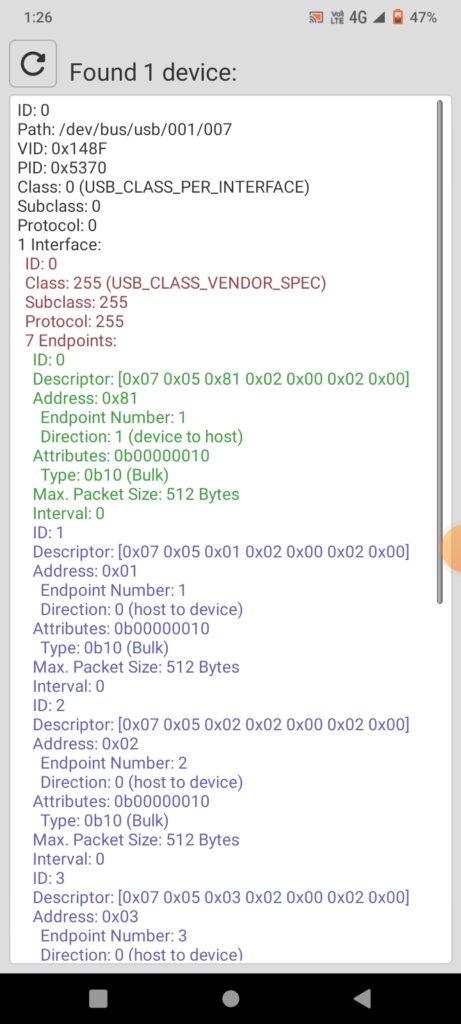
Because my mobile doesn’t pick up, sometimes it picks up the mobile, it was an old mobile but now it doesn’t pick up
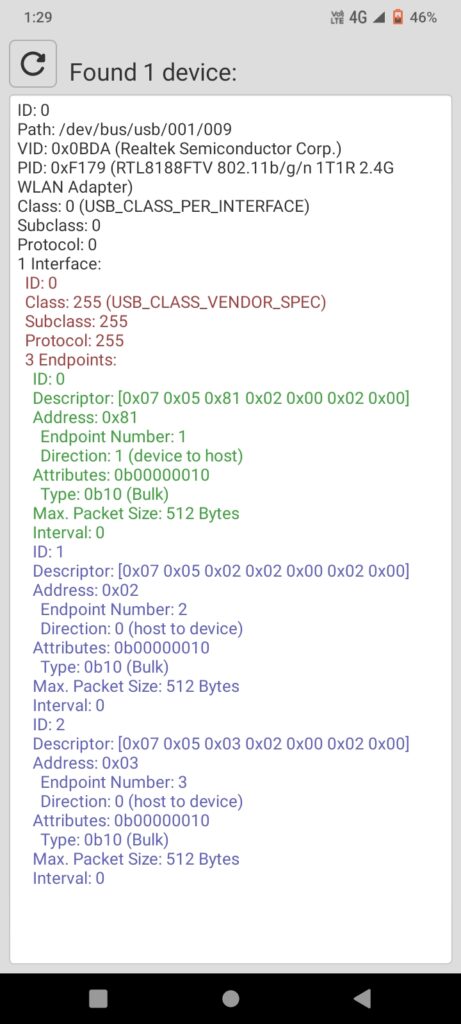
Done now, going back to the front, on top of the same OTG guru app, the Totiji cable was installed first with the mobile, after that, I used the web page that I showed in the photos. Now I’m going to open it, where do I click on the list from the USB device? Now this is what we have in front of you. has done this show in its full details
So now friends in this we have first he wrote id zero then path key he gave detail after that he gave detail of VID which is PID word in fourth line this which is PID word It is zero, that is, the code of this website is 5370. Now I have shown the two Wi-Fi antennas in the picture. Wi-Fi Tata has been installed. I have the number of this website. Friends, I hope this video will be useful for you. Make it easy, give permission for the new video, Allah Hafiz.
App Link for Play Store
Direct Link for App OTG Guru